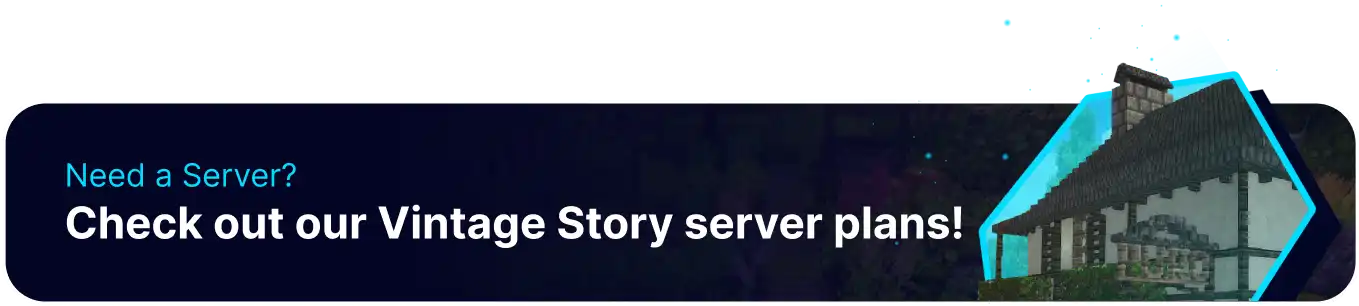Summary
Vintage Story servers can be fun places to build communities of people looking to express their creative interests. While servers can be made private by adding a Server Password, some unknown users can still slip through the cracks, or problems can arise on the server itself, resulting in troublemakers needing to be removed. This can be done with either the kick or ban command; these commands are the primary moderating tool for vintage story servers and can be extremely useful when monitoring public servers.
| Note | Commands can be entered in-game if the player has Admin Privileges. |
How to Kick or Ban Players on a Vintage Story Server
1. Log in to the BisectHosting Starbase panel.
2. Go to the Console tab.![]()
3. Run the following commands to kick or ban players; it is not required to give a reason.
| Command | Description | Example |
|
|
Kicks the target player from the server and displays the reason when given. |
|
|
|
Bans the target player from the server for the set timespan. They cannot join unless unbanned. |
|
|
|
Unbans a designated currently banned player by removing them from the ban list. |
|