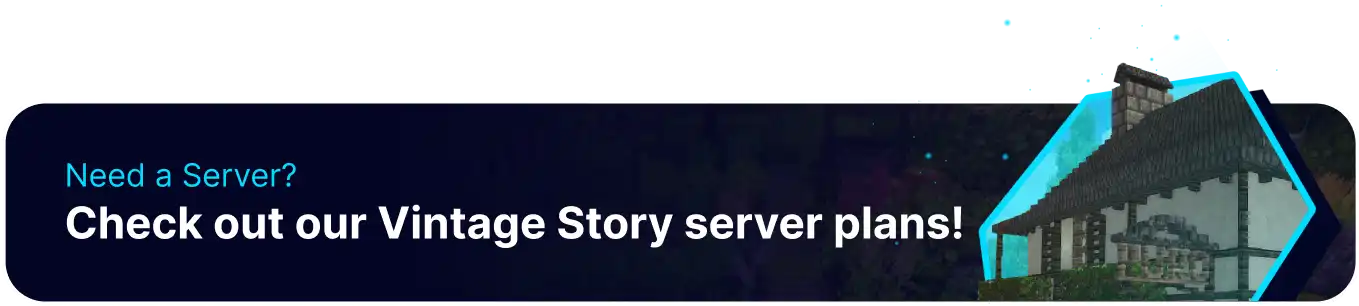Summary
Vintage Story servers have an available public listing using the in-game server browser. This listing includes a short server description along with the server's name. Server name and description can significantly affect a server's success. However, if players wish to avoid public servers entirely, setting a server Password is recommended. This will effectively make the server private, only allowing users who know the password to join; however, a popular alternative to this is a server Whitelist, a more secure method.
How to Change the Name and Server Description on a Vintage Story Server
1. Log in to the BisectHosting Starbase panel.
2. Go to the Console tab. 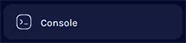
3. Run the following command: /serverconfig name [ServerName] using the desired server name.![]()
4. The server will confirm that the name has been changed.![]()
5. To change the description, use the /serverconfig description [ServerDescription] command.![]()
![]()