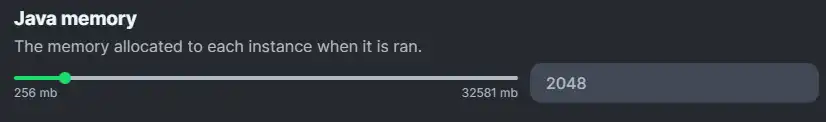Summary
Java Memory settings in the Modrinth Launcher for Minecraft allow users to allocate specific amounts of system memory (RAM) to enhance game performance. Adjusting Java Memory settings is crucial for managing the demands of modded Minecraft, especially when dealing with large modpacks that require additional resources. Players can configure these settings within the Modrinth Launcher to optimize their Minecraft experience by preventing performance issues such as lag or crashes.
How to Allocate More RAM in the Modrinth Launcher
1. Open the Modrinth launcher.
2. Press the gear icon to open Settings.
3. Drag the slider or enter the desired amount.