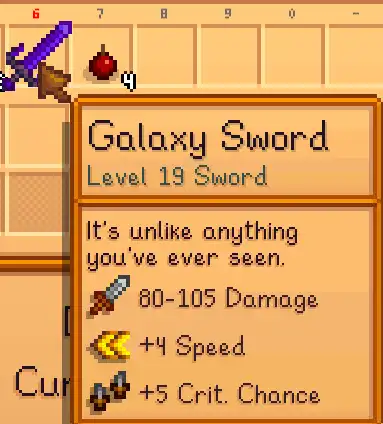Summary
Stardew Valley has many options available when it comes to mods. Some users may want to spawn specific items added by new mods or skip ahead for repeat playthroughs. Spawning things in can be done quickly through Stardew Valley's primary modding tool SMAPI. While base Stardew Valley doesn't feature console commands, SMAPI has bundled in a console commands mod with all the typically desired commands available.
| Note | The Console Commands mod is bundled in with the main SMAPI download. |
How to Spawn Items on a Stardew Valley Server
1. Download the SMAPI Mod for Stardew Valley.
2. Once installed, launch the game and connect to the server.
3. Open the SMAPI command window.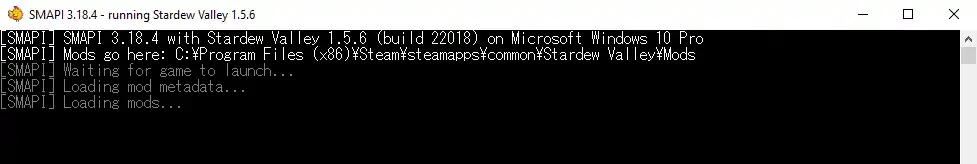
4. Type in the command player_add name "", and enter any item name inside of the quotes.![]()
5. Press Enter to execute the command and spawn the item.![]()