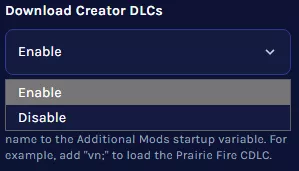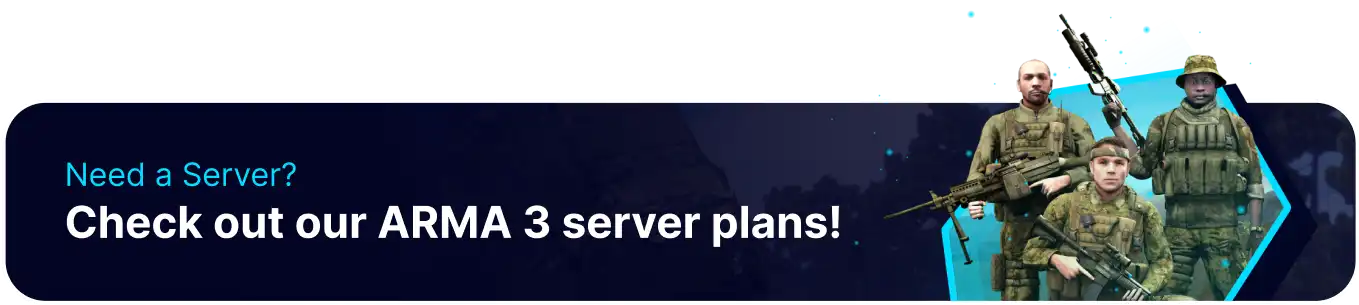Summary
The Arma 3 Creator DLCs are a series of additional content packs that expand upon the base game by introducing new gameplay elements, weapons, vehicles, and environments. Each DLC offers unique experiences, focusing on modern warfare, such as infantry combat, airborne operations, or armored warfare. They provide players with a wide range of options to tailor their gameplay and explore new challenges on the battlefield.
| Requirement |
| Players must own the CDLCs to avoid missing file errors. |
How to Enable DLC on an Arma 3 Server
1. Log in to the BisectHosting Starbase panel.
2. Stop the server.

3. Go to the Startup tab.

4. From the Download Creator DLCs field, choose Enable.
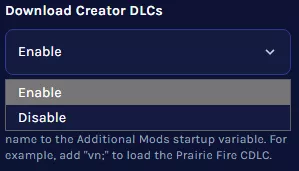
5. From the Additional Mods field, enter the desired CDLC codes.

| Note |
Separate multiple CDLC codes with a semi-colon. |
| Code |
DLC |
gm |
Global Mobilization - Cold War Germany |
vn |
S.O.G. Prairie Fire |
csla |
CSLA Iron Curtain |
ws |
Western Sahara |
spe |
Spearhead 1944 |
rf |
Reaction Forces |
ef
|
Expeditionary Forces
|
6. Start the server.

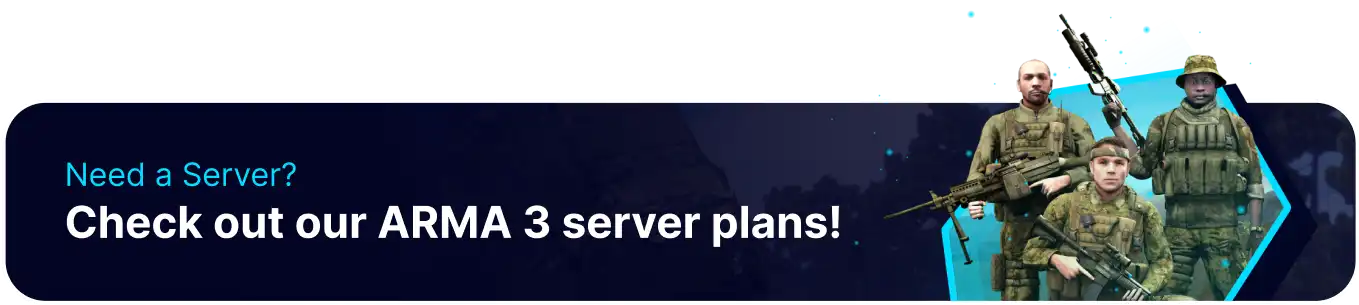
![]()
![]()