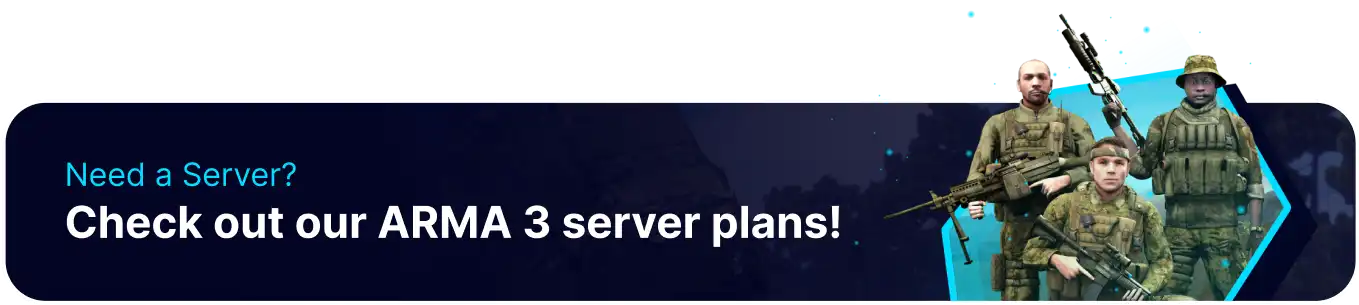Summary
The hostname is an essential component of an Arma 3 server's identity and helps players identify and connect to the server. The hostname is the name that appears in the server browser and is what players use to distinguish between different servers. The hostname should reflect the server's theme, game mode, or community and be easy to remember and search for. Changing the MOTD is also possible for more customization.
How to Change the Hostname on an Arma 3 Server
1. Log in to the BisectHosting Starbase panel.
2. Stop the server.![]()
3. Go to Config Files > Server Config from the left sidebar. 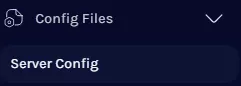
4. Navigate to the // Hostname for server line.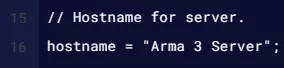
5. Enter the desired hostname within the quotation marks. ![]()
6. Press the Save button.
7. Start the server. ![]()