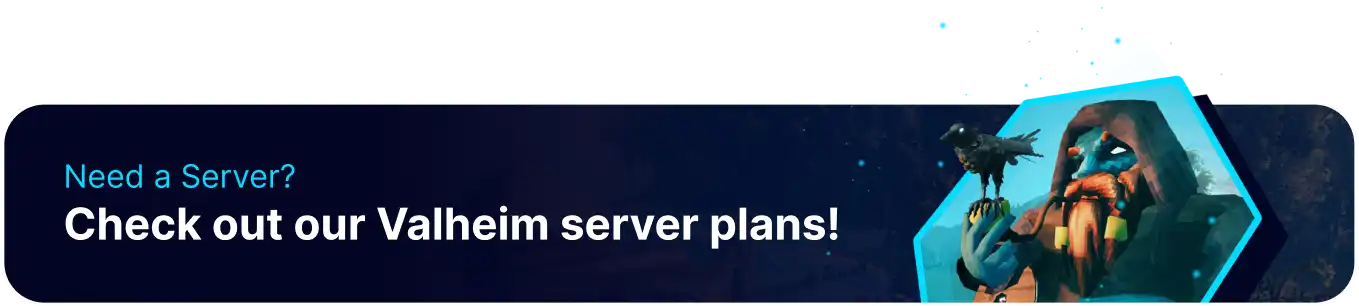Summary
Spawning items on a Valheim server can be a helpful tool for players to overcome challenges or experiment with different aspects of the game. It allows players to quickly acquire resources, weapons, or building materials without spending significant time gathering them through regular gameplay. It can be particularly useful for players testing strategies or simply wanting a more relaxed experience.
| Requirement |
| Admin privileges are required to use commands. Follow this guide for instructions. |
| Note | The Server devcommands mod must be installed on both the client and server. Learn how to here. |
How to Spawn Items on a Valheim Server
1. Launch Valheim and connect to the server.![]()
2. Press F5 to open the in-game console.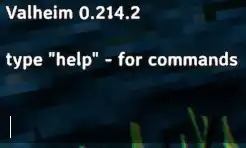
3. Type devcommands and press Enter.![]()
4. Run the following command: spawn [itemID] [quantity] [level] [p/e/i] .
itemID - Defines the item or creature. For a list of Valheim item IDs, see here. quantity - Defines how many to spawn.level - Defines the level of the creature. p/e/i - p places the item in the player's inventory if there is space.e uses or equips the item.i spawns the item in front of the player if there is no identical item in the inventory.
Ex: spawn Bread 10 p - spawns ten pieces of bread in the player's inventory.![]()
Ex: spawn MaceIron 1 e - spawns and equips an iron mace.![]()
Ex: spawn Cart 1 i - spawns a cart in front of the player.![]()