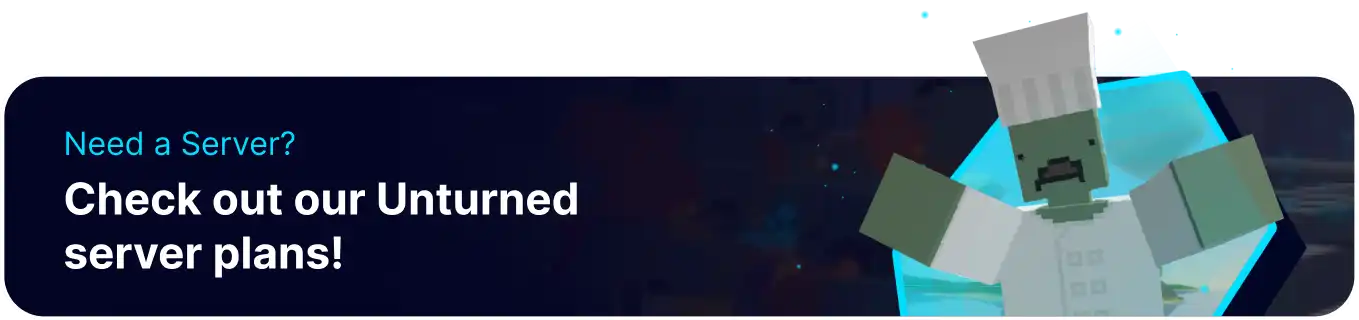Summary
Editing Unturned server settings allow players to expand the range of available commands beyond the default ones provided by the game. By creating and editing the settings, players can tailor the gameplay experience to their liking and execute commands in the game. This customization capability empowers players to define rules, create unique challenges, or experiment with creative ideas.
| Note | Learn how to find a player's SteamID here. |
How to Edit Settings on an Unturned Server
1. Log in to the BisectHosting Starbase panel.
2. Stop the server. ![]()
3. Go to the Files tab. 
4. Find the following directory: /home/container/Servers/Default/Server . 
5. Open Commands.dat for editing. 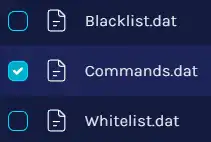
6. Input the preferred setting. Separate settings in a new line.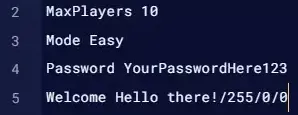
| Command | Description | Example |
|
|
Grants admin access to specific players. |
|
|
|
Sets the player's perspective on the server. |
|
|
|
Sets the delay between chat messages in seconds. |
|
|
|
Sets whether to enable cheats on the server. |
|
|
|
Sets the length of the day/night cycle in seconds. |
|
|
|
Sets the barrier and structure decay in seconds. Set to 0 to disable. |
|
|
|
Sets the server to use the old name system, where it filters players with non-English-alphanumeric names. |
|
|
|
Sets whether the server only allows Gold players. |
|
|
|
Sets admins to appear as normal players. |
|
|
|
Sets the player loadout by SkillsetIDs and ItemIDs. |
|
|
|
Sets the log options of the server. Each value can only be Y (yes) or N (no). |
|
|
|
Sets the map of the server. |
|
|
|
Sets the maximum number of players on the server. |
|
|
|
Sets the difficulty of the server. |
|
|
|
Sets the name of the server. The maximum number of characters is 50. |
|
|
|
Sets the owner of the server. |
|
|
|
Sets the password of the server. |
|
|
|
Sets the server to disable player-versus-player combat. |
|
|
|
Sets the maximum number of players allowed to queue for the server concurrently. |
|
|
|
Sets whether to enable the shared player data between servers. |
|
|
|
Sets the length of the day/night cycle in seconds. |
|
|
|
Sets the maximum ping allowed before a player times out on the server. |
|
|
|
Sets the weather on the server. |
|
|
|
Sets the welcome message in the chat box when a player joins the server. [R], [G], and [B] assign the color. |
|
|
|
Sets whether to enable whitelisting on the server. |
|
7. Choose the Save button on the lower right. ![]()
8. Start the server. ![]()