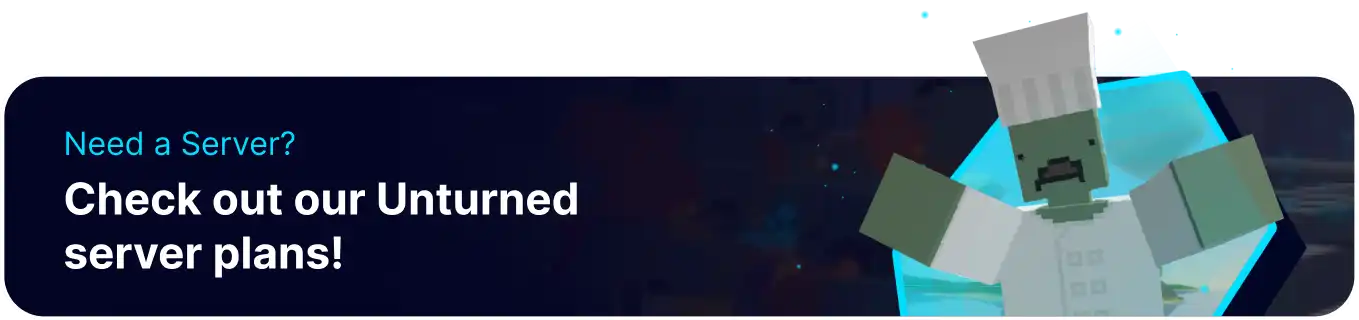Summary
RocketMod is a popular plugin framework for the sandbox survival game Unturned. It allows players and server administrators to enhance their Unturned experience by adding custom features and functionality to the game. These plugins can range from simple quality-of-life improvements to complex gameplay alterations, making RocketMod a valuable tool for Unturned server customization.
| Note |
RocketMod is pre-installed on the server. |
How to Install RocketMod Plugins on an Unturned Server
1. Download a RocketMod Plugin here.
2. Log in to the BisectHosting Starbase panel.
3. Stop the server.

4. Go to the Files tab.

5. Find the following directory: /home/container/Servers/Default/Rocket/Plugins .

6. Upload the .dll file.

7. Start the server.

Common RocketMod Commands
| Command |
Description |
/admin PlayerName |
Provides admin permissions to a specified player. |
/unadmin PlayerName |
Removes admin permissions from a specified player. |
/broadcast MyMessage |
Sends a broadcasted message to the server. |
/god |
Enables god mode. |
/vanish |
Enables invisibility. |
/tp Location |
Teleports to a specified location or player. |
/tphere Player |
Teleports a specified player to the current location. |
/compass |
Shows the player's compass direction. |
/home |
Teleports the player to the claimed bed. |
/i Item Amount |
Spawns a specified amount of a specified item. |
/more Amount |
Spawns a specified amount of the previously spawned item. |
/v Vehicle |
Spawns a specified vehicle. |
/investigate PlayerName |
Shows a specified player's Steam64ID. |
/help Command |
Displays the description of a specified command. |
| Note |
RocketMod will show all commands during the start of the server on the Console tab. |
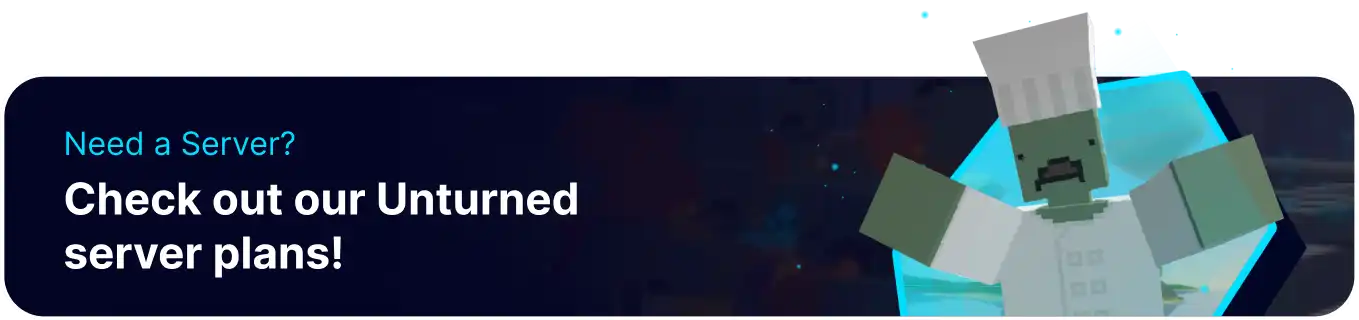
![]()



![]()