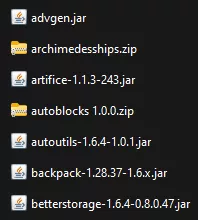Summary
Editing modpack mods on the Technic Launcher allows users to customize the selection of Minecraft modifications within a specific modpack. This feature will enable players to tailor their gameplay experience by adding, removing, or configuring mods to suit their preferences. The Technic Launcher's modpack editing capabilities and RAM customization offer a flexible and user-friendly way for players to create unique and personalized Minecraft experiences.
| Note | Certain mods are required while some mods conflict with other mods. Backup any necessary files before editing the modpack. |
How to Add and Remove Mods on a Technic Launcher Modpack
1. From the Technic Launcher, go to the Modpacks tab.![]()
2. Select the desired Modpack.
| Note | Install the modpack to enable editing. |
3. Under Installed Version, click Modpack Options. ![]()
4. Next to Install Folder, choose Open.![]()
5. Open the mods folder.![]()
6. Add or remove the desired jar files.