Summary
CurseForge is a mod launcher and configuration tool for Minecraft. CurseForge is the most accessible launcher available, boasting many mods and customizability for various games. CurseForge allows users to designate how much RAM Minecraft clients are allowed to use. By default, the launcher attempts to use system memory settings. However, more than this will be needed for most CurseForge Modpacks, so ensure the RAM is correctly set before running more involved packs.
How to Allocate More RAM in the CurseForge Launcher
1. Open the CurseForge launcher and choose the Settings button in the bottom left corner.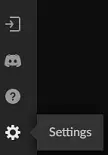
2. Under Game Specific, choose Minecraft.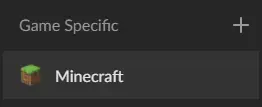
3. Under Allocated Memory, move the slider to the desired amount.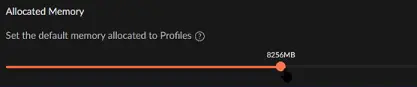
How to Allocate More RAM for Specific Modpacks
1. Open CurseForge and navigate to the My Modpacks tab.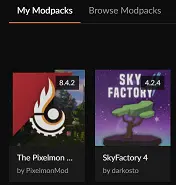
2. Choose a modpack.
3. Next to the orange Play button, choose the three dots dropdown and select Profile Options.
4. Uncheck the Use System Memory Settings option.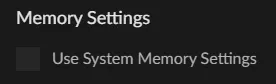
5. Set the desired amount of RAM. Most modpacks require at least 8000MB (8GB).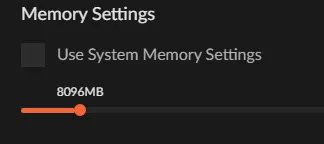
6. Once finished adjusting, select Done to save the settings.![]()

