Summary
Reading Minecraft server logs is essential for effective server management. These logs provide a detailed record of all server activities and issues encountered, providing invaluable insights into the server's operation. By analyzing the logs, server operators can identify and address problems promptly, ensuring server stability and optimal performance. Regularly monitoring server logs enables proactive troubleshooting and minimizes downtime, ultimately enhancing the overall gaming experience for Minecraft players.
| Note | Learn how to find server logs on a Minecraft server here. |
How to Read Server Logs on a Minecraft Server
Minecraft server logs serve as a comprehensive record of server activities, providing crucial insights into its operation. Below is a general guide to navigating Minecraft server logs effectively:
Log File Format
Minecraft server logs are written in plain text, each line showing a specific event or message. Knowing this format well is essential for understanding the log's information correctly.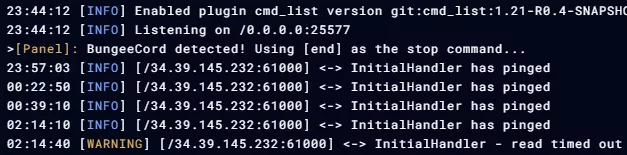
Timestamps
Timestamps in server logs show exactly when events happen. They help organize the events in order and make it easier to see what happened and when.
Message Terms:
TRACE: TRACE messages show the server's detailed steps behind the scenes, helping to find and fix problems with how the server runs.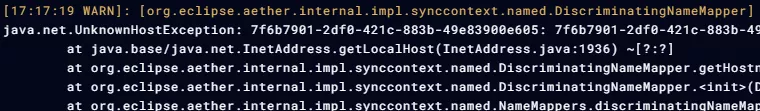
DEBUG: DEBUG messages give specific information about what the server is doing internally, helping to identify and solve bugs and other issues.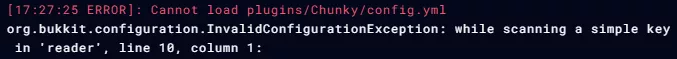
INFO: INFO messages provide updates on what's happening with the server, like when it starts up, shuts down, or does routine tasks.![]()
FATAL: FATAL messages signal serious problems that stop the server from working correctly, needing immediate attention to avoid downtime.![]()
ERROR: ERROR messages show when the server encounters problems during operation, needing investigation to determine and fix what's wrong.![]()
Event Messages
Event messages document specific occurrences within the game world, including player interactions, block manipulations, and system events. Analyzing these messages provides insights into gameplay dynamics and server performance.![]()
Plugins and Mods
When plugins or mods are used, the messages within server logs reveal how they operate and interact with the server environment. Monitoring these activities helps identify compatibility issues and improve performance.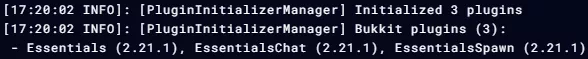
Regular Log Monitoring
Regularly checking server logs helps identify issues early and keeps the server running smoothly. 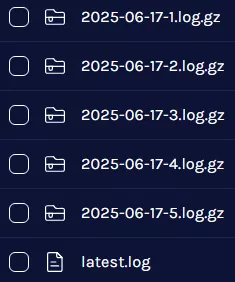
Documentation and Resources
Utilizing guides and community resources enhances comprehension and enables collaborative problem-solving. Referencing official Minecraft documentation and engaging with online communities provide valuable insights and support for resolving complex issues.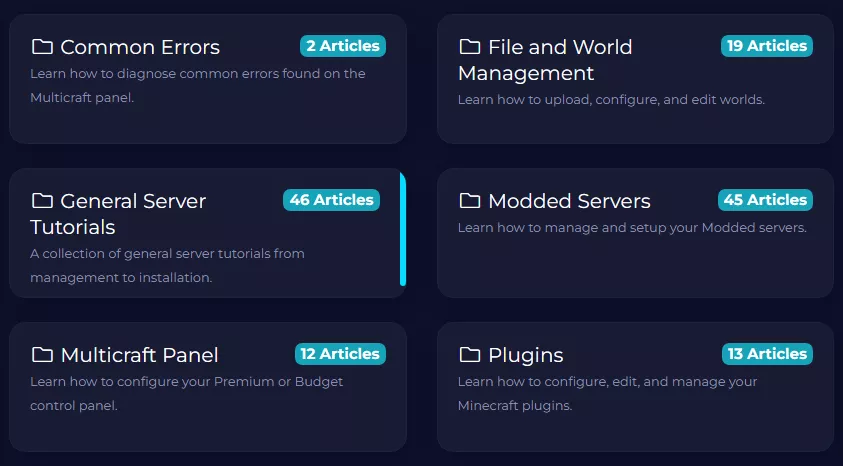
Conclusion
Comprehending Minecraft server logs is imperative for effective server management and maintenance. By mastering log analysis techniques and leveraging available resources, server operators can streamline troubleshooting processes and optimize server performance, ensuring players a seamless Minecraft gaming experience.
Helpful Links
How to Find and View Server Logs and Crash Reports on a Minecraft Server
How to Submit Minecraft Logs
BisectHosting Minecraft Java Knowledgebase
