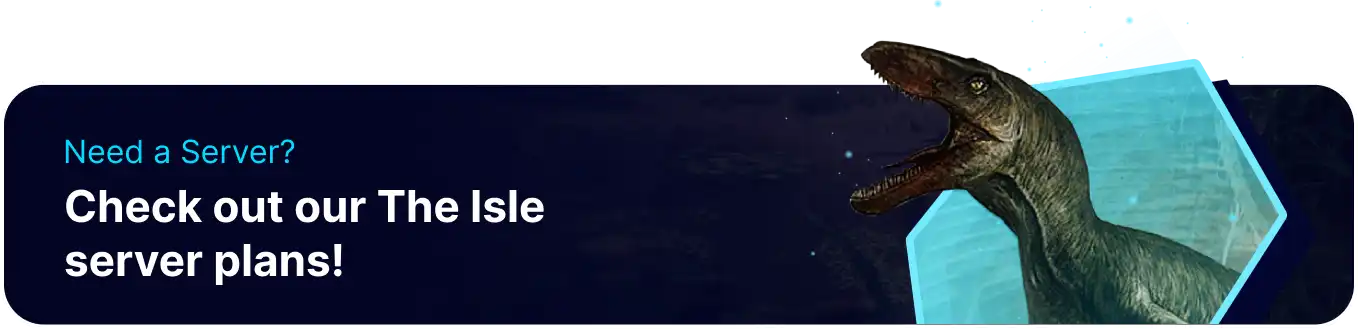Summary
Resetting a save on The Isle server can be necessary for several reasons. One common reason is to refresh the game world, allowing players to start anew with a clean slate. It can be beneficial if the server has become cluttered or if there are issues with the game's current state. Server resets may occur to implement updates or changes to the game, ensuring that all players have access to the latest features and improvements.
| Note | Make a backup of existing saves on the server. |
How to Reset a Save on The Isle Server
1. Log in to the BisectHosting Games panel.
2. Stop the server.![]()
3. Go to the Files tab.![]()
4. Find the following directory: /home/container/TheIsle/Saved/SaveGames .![]()
5. Check the box beside SaveGame.sav.
6. Choose Delete.![]()
7. Start the server.![]()