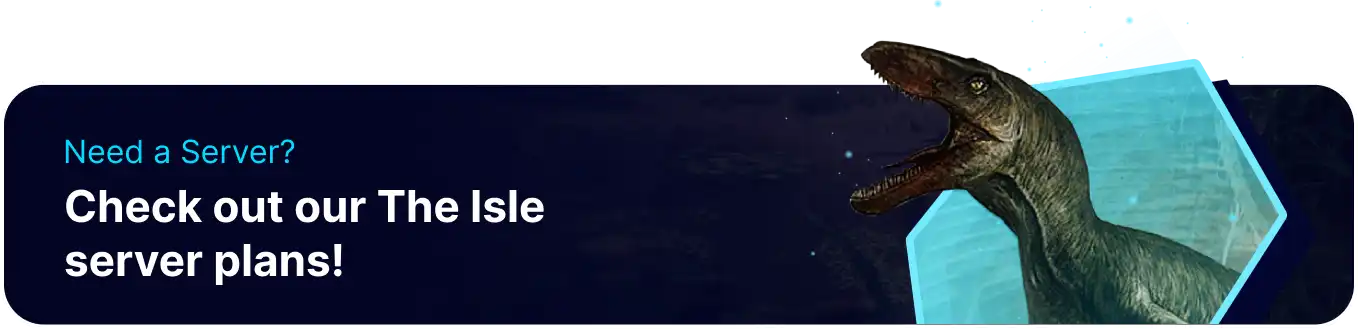Summary
Changing the server name on The Isle server can help distinguish it from others and attract specific types of players. Updating the server name can provide important information to players, such as server rules, gameplay settings, or the server's community. It can help attract like-minded players and create a more cohesive gaming environment. Changing the server name is a simple yet effective way to customize the server and enhance the player experience.
How to Change the Server Name on The Isle Server
1. Log in to the BisectHosting Games panel.
2. Stop the server.![]()
3. Go to the Startup tab.![]()
4. On the Server Name table, input the desired name.
5. Start the server.![]()