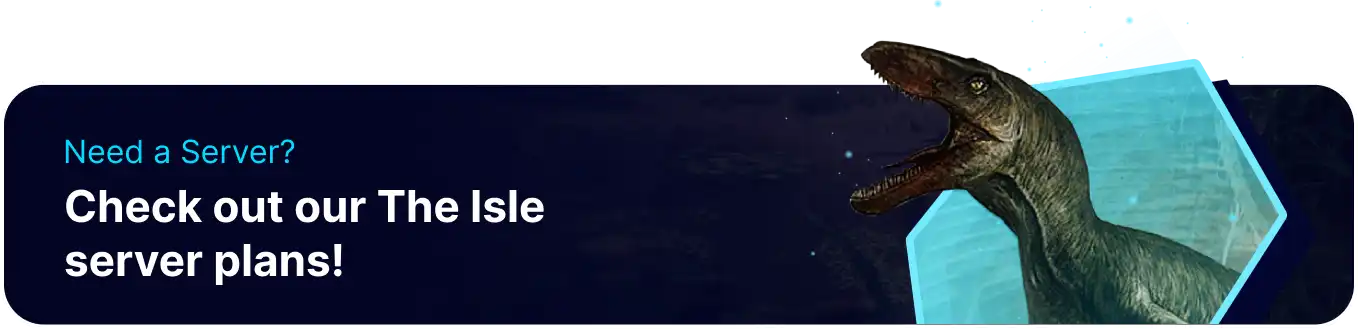Summary
Editing server settings on The Isle server allows administrators to tailor the gameplay experience to suit their preferences and community needs. By adjusting settings such as player limits, human spawn, and weather options, admins can create a unique and enjoyable environment for players. Modifying server settings can help maintain balance, manage server performance, and ensure a fair and engaging gameplay experience for everyone.
How to Edit Server Settings on The Isle Server
1. Log in to the BisectHosting Games panel.
2. Stop the server.![]()
3. Go to the Startup tab.![]()
4. Modify the desired settings.
5. Start the server.![]()