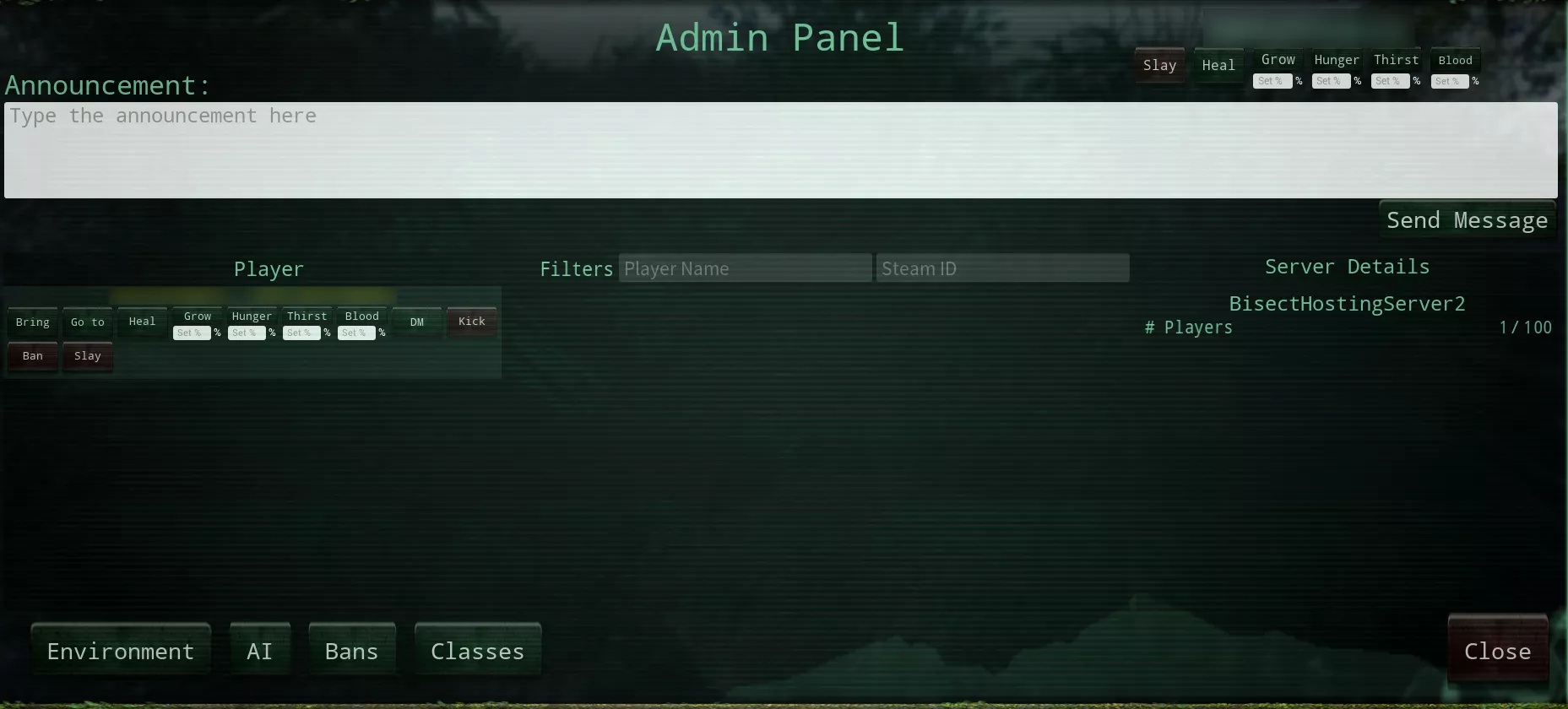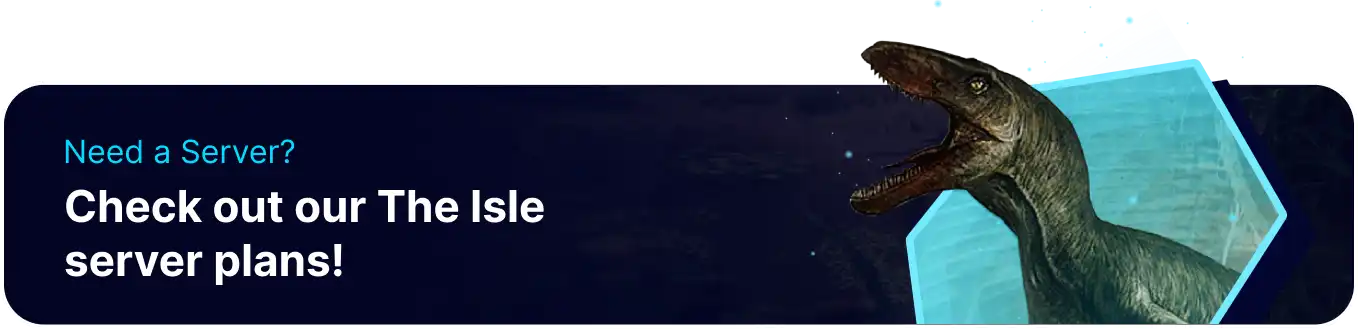Summary
Accessing the admin panel on The Isle server allows administrators to manage and monitor various aspects of the game environment. Admins can perform essential tasks through the admin panel, such as enforcing server rules, resolving player disputes, and addressing technical issues. Additionally, the admin panel provides tools for adjusting server settings, weather changes, and teleporting. Accessing the admin panel is crucial for admins to effectively oversee and maintain a smooth and enjoyable gaming experience for all players on The Isle server.
| Requirement |
| Admin permission is required to access the admin panel on the server. Learn how to add admins here. |
How to Access the Admin Panel on The Isle Server
1. Join the server.
2. Press Enter to bring up the chat.
3. Input the following command to access the admin panel: /adminpanel![]()
| Note | The default keyboard shortcut to open the admin panel is Insert. |