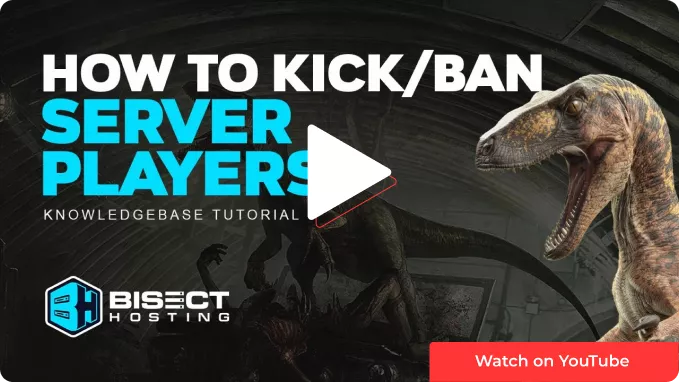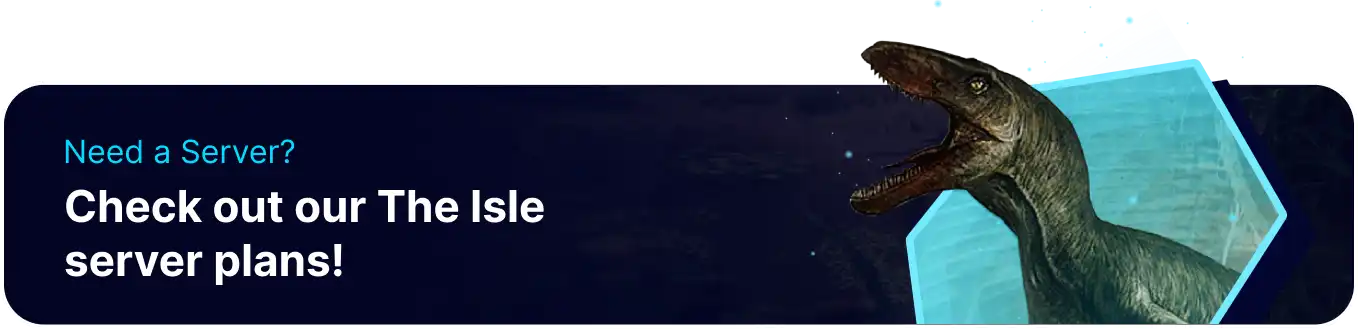Summary
Kicking or banning players on The Isle server is necessary to maintain a fair and enjoyable gaming environment. When players violate server rules or engage in disruptive behavior, such as cheating, harassment, or intentional griefing, administrators may kick or ban them from the server. This action helps uphold the server's integrity, ensuring all players have a positive gaming experience free from disruptions. Kicking is usually a temporary measure to warn players, while banning is a more severe consequence for repeated or severe offenses, protecting the community from further disruption.
| Requirement |
| Admin permission is required to kick or ban players on the server. Learn how to add admins here. |
How to Kick or Ban Players on The Isle Server
1. Join the server.
2. Press Enter to bring up the chat.
3. Input the following command to access the admin panel: /adminpanel![]()
| Note | The default keyboard shortcut to open the admin panel is Insert. |