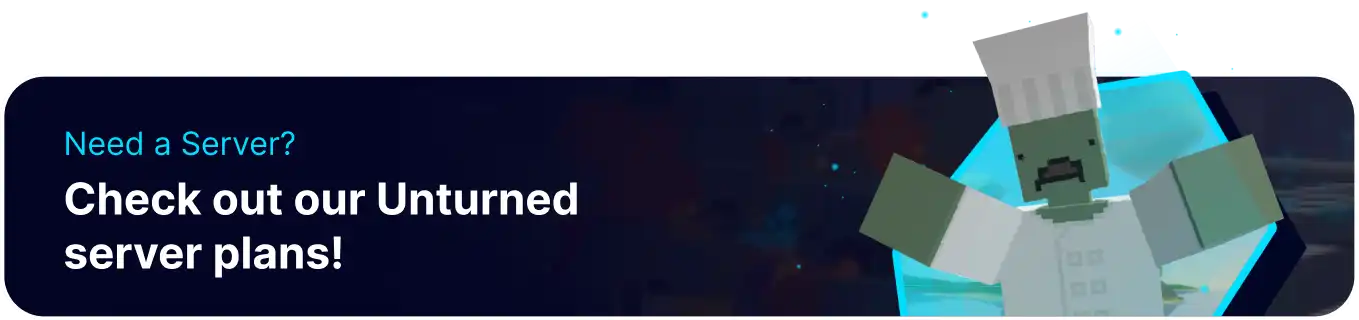Summary
Uconomy for Unturned is a plugin introducing an in-game currency system to the sandbox survival game, Unturned. It enables players to earn, spend, and manage virtual currency within the game world, adding depth and economy to gameplay. With Uconomy, server administrators can create diverse economic systems, trade networks, and player-driven economies, enhancing the overall experience for Unturned players.
How to Install Uconomy on an Unturned Server
1. Download Uconomy here.
2. Extract the downloaded file to the desired folder.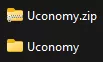
3. Minimize the folder to use later in the tutorial.
4. Download I18N.zip and System.Drawing.zip here.
| Note | The downloads are located in the comments section of the post from the link. |
5. Log in to the BisectHosting Games panel.
6. Stop the server.![]()
7. Go to the Files tab.![]()
8. Find the following directory: /home/container/Servers/Default/Rocket/Plugins .![]()
9. Upload Uconomy.dll from Step 3.
10. Find the following directory: /home/container/Servers/Default/Rocket .![]()
11. Upload the Libraries folder from Step 3.
12. Upload the .zip files from Step 4.
13. Unarchive the .zip files from Step 12.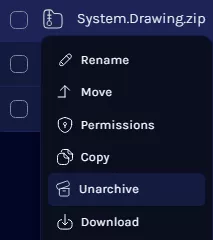
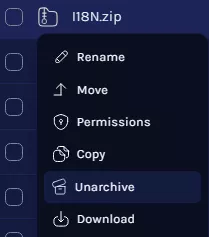
14. Start the server.![]()
15. After a complete start, stop the server.![]()
16. Go to the Databases tab.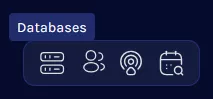
17. Click Create Database.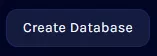
18. Enter the desired name for the database and click Create Database.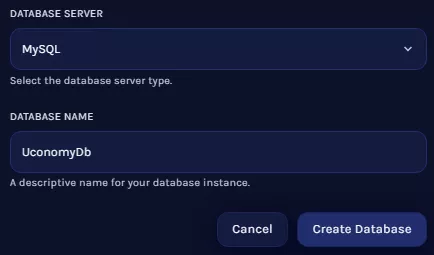
19. Open the Database settings and take note of the details.![]()
20. Go to the Files tab.![]()
21. Find the following directory: /home/container/Servers/Default/Rocket/Plugins/Uconomy .![]()
22. Open the Uconomy.configuration.xml file.![]()
23. Enter the database connection details from Step 16.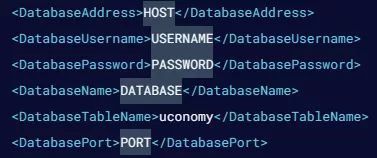
24. Press the Save Content button.
25. Start the server.![]()