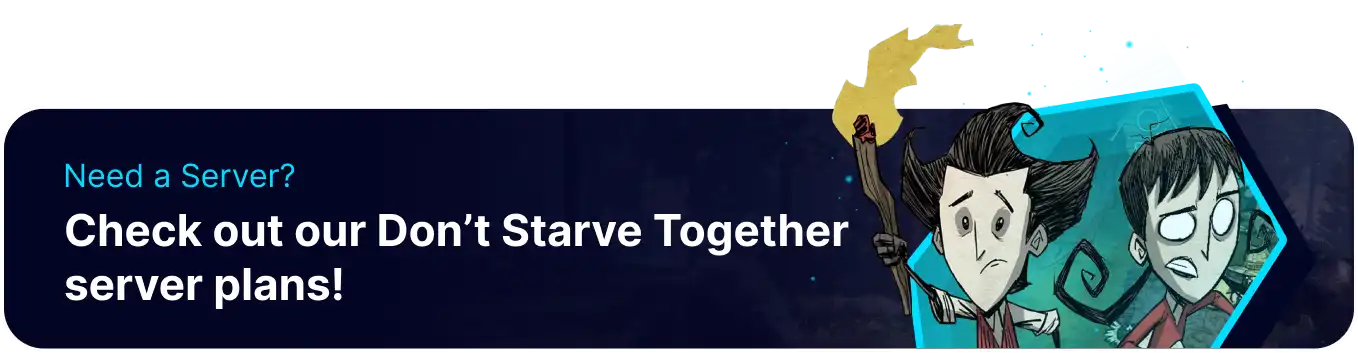Summary
Don't Starve Together servers can enable a valuable setting for new and veteran players alike, allowing ghosts to revive themselves at the spawn portal for the world. By enabling revives in this way, players can explore with much less worry, as they won't have to rely on another player to restore them. Portal reviving works great for gamemodes such as endless, which tend to sustain over a longer time than typical survival games.
How to Enable Portal Revives on a Don't Starve Together Server
1. Log in to the BisectHosting Starbase panel.
2. Stop the server.![]()
3. Go to the Files tab.
4. Find the following directory: /home/container/DoNotStarveTogether/config/server/Master .
5. If using Uploaded World settings, open the leveldataoverride.lua file.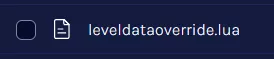
6. Change the portalresurection= value to "always" .![]()
7. Once finished editing, choose Save.
8. If level data is not present in the folder, open worldgenoverride.lua .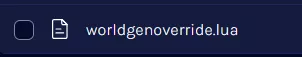
9. Add portalresurection = "always", between the curly brackets in the overrides section.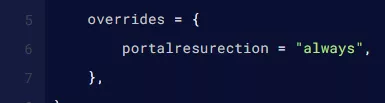
| Note | The worldgenoverride.lua file will also list worldgen options if opened on a fresh server (reinstalled or never started). |
10. Once finished editing, choose Save.
11. Start the server.![]()