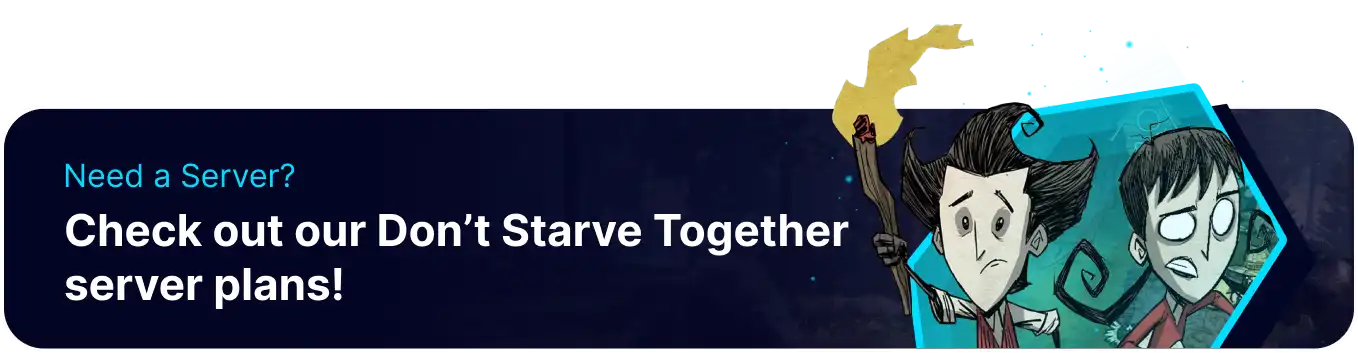Summary
Don't Starve Together servers can enable a server whitelist, also known as an 'allowlist,' to specify certain users who can connect and join the server. This list will even restrict servers with a password and is generally the most secure method for making a server private. Users can be added to the list by their Klei IDs, which can be obtained from their website or chat logs on the server.
How to Whitelist a Don't Starve Together Server
1. Log in to the BisectHosting Starbase panel.
2. Stop the server.![]()
3. Go to the Files tab.
4. Find the following directory: /home/container/DoNotStarveTogether/config/server .
5. Open the cluster.ini file.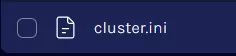
6. Under the [Network] section, add the following line with the desired number of slots: whitelist_slots = 5![]()
7. Once finished editing, choose Save.
8. Return to the server folder and choose Create > Create File from the upper-right.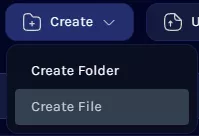
9. Enter any Klei IDs separated per line.
| Note | The number of Klei IDs listed must be Equal or greater than the number of whitelist slots. Example: If there are five whitelist slots, there should be five or more Klei IDs. |
10. Klei IDs can be found from the Account button on the main menu. 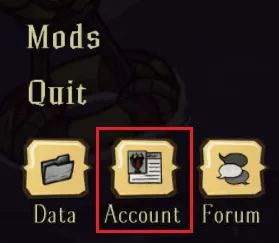

11. Once finished editing, choose Create File.![]()
12. Enter whitelist.txt as the file name.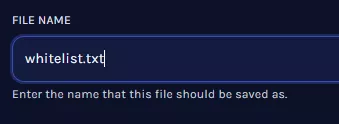
13. Start the server.