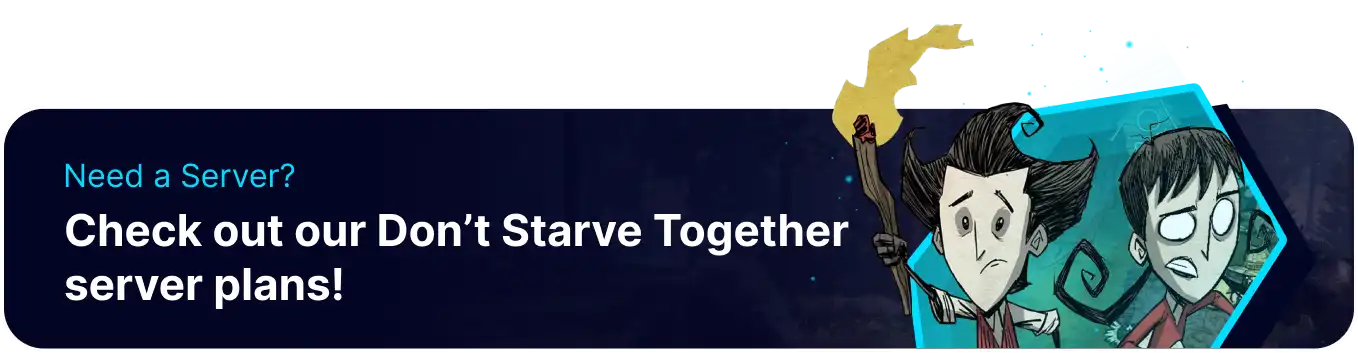Summary
Don't Starve Together servers can enable 'vote kicking'. With this enabled, players can vote to kick another user from the server. If that user receives enough votes to be kicked, they will be removed. By enabling vote kicks, players can self-moderate and filter troublemakers out with a popular vote. While admins can kick any player without a vote, allowing vote kicks when no moderators are online can still be helpful.
How to Enable Vote Kicking on a Don't Starve Together Server
1. Log in to the BisectHosting Starbase panel.
2. Stop the server.![]()
3. Go to the Files tab.
4. Find the following directory: /home/container/DoNotStarveTogether/config/server .
5. Open the cluster.ini file.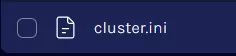
6. Locate the enable_vote_kick line.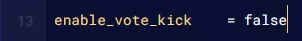
7. Change the value to true .
8. Once finished editing, choose Save.
9. Start the server.