Summary
Installing Ketting on a Minecraft server allows you to run both Forge mods and Bukkit/Spigot plugins simultaneously. This hybrid functionality provides the flexibility to enhance your server with a wide range of content and features, combining the extensive modding capabilities of Forge with the diverse plugin ecosystem of Bukkit. Ultimately, Ketting offers a more customizable and feature-rich Minecraft server experience.
How to Install Ketting on a Minecraft Server (Jar Menu)
1. Log in to the BisectHosting Starbase panel.
2. Stop the server.![]()
3. Go to the Minecraft Tools tab and choose Minecraft Jar.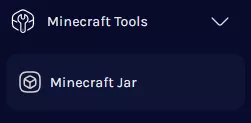
4. Under Modloader, select Modded with Plugins.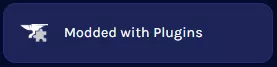
5. Next to the desired Ketting version, click Install.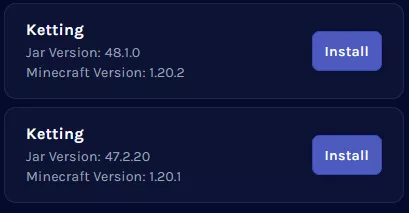
6. Confirm the Game Version and choose Next.![]()
7. Choose what to do with the existing server files and click Next.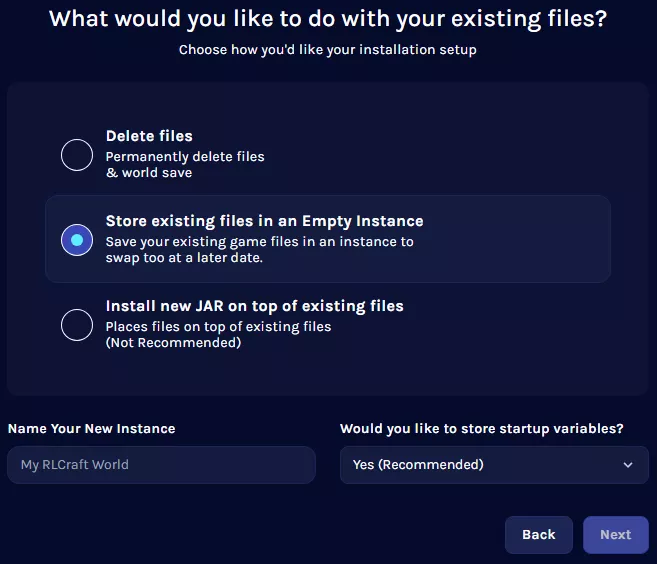
8. Press the Confirm button.![]()
9. Start the server. Ketting will begin installing for the first time.![]()
How to Install Ketting on a Minecraft Server (Custom)
1. Go to the Ketting download page.![]()
2. From the desired Ketting version, click Get it.![]()
3. Open the kettinglauncher download link.![]()
4. Download the kettinglauncher-x.x.x.jar file.![]()
5. Log in to the BisectHosting Starbase panel.
6. Stop the server.![]()
7. Go to the Minecraft Tools tab and choose Minecraft Jar.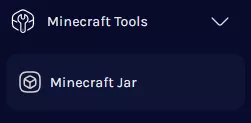
8. Under Modloader, select Vanilla Minecraft.
9. Click Install on the latest version.![]()
10. Go to the Files tab.![]()
11. Delete the minecraft_server_x.x.x.jar file.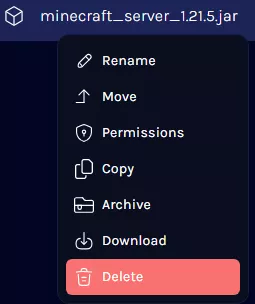
12. Upload the kettinglauncher-x.x.x.jar file from Step 4.
13. Go to the Startup tab.![]()
14. On the [Advanced] Custom JVM Arguments - End field, paste the following:-minecraftVersion <mcVersion> -dau -daus -accepteula -noui -forgeVersion <ForgeVersion> nogui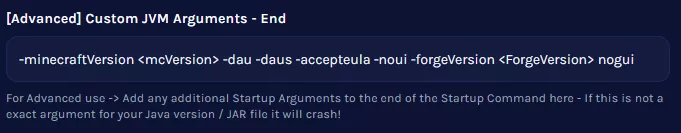
15. Replace <mcVersion> and <ForgeVersion> with the desired Minecraft and Forge versions.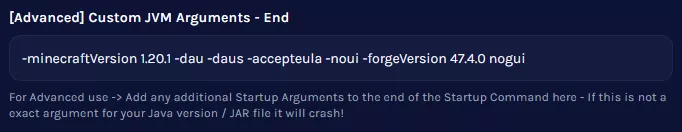
| Note | Add -kettingVersion x.x.x at the end of the line to install a custom Ketting version. Choose a desired version here. |
16. On the Server Jar File field, enter the kettinglauncher-x.x.x.jar file from Step 12.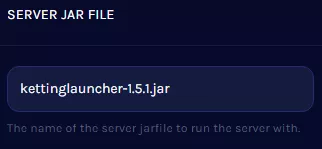
17. Go to the Home tab.![]()
18. Under Java Version, choose Java 17 Adoptium.
19. Start the server.![]()

