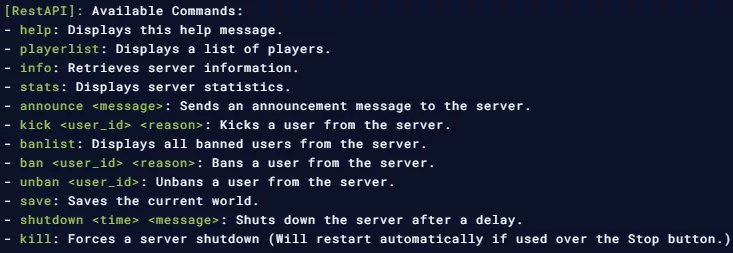Summary
Using Rest API commands on a Palworld server allows for remote management and automation of server tasks, such as player management, world settings adjustments, and performance monitoring. RestAPI improves efficiency by enabling administrators to execute commands without direct access to the game console. Additionally, it supports integration with external tools, making server administration more streamlined and scalable.
How to Use RestAPI Commands on a Palworld Server
1. Log in to the BisectHosting Games panel.
2. Stop the server.![]()
3. Go to the Startup tab.![]()
4. On the Enable RestAPI field, choose Enabled.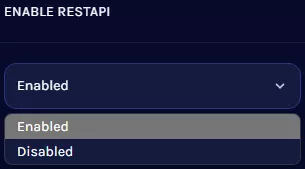
5. Start the server.![]()
6. Go to the Console tab.![]()
7. Enter the desired RestAPI command: