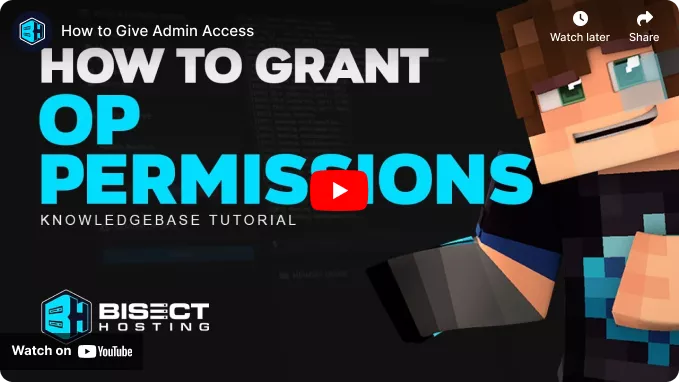Summary
Minecraft servers have a built-in admin/permission system known as 'OP' or 'Operator' that allows users to moderate or fix issues on the server. While these default commands are not all-encompassing, Permissions can be expanded further using plugins or mods. Empowering users with OP permissions can significantly reduce the workload of server owners by delegating moderation to others, allowing them to focus on server health or content for the server.
| Note | A full list of default Minecraft commands can be found here. |
How to Grant OP Permissions on a Minecraft Server
1. Log in to the BisectHosting Starbase panel.
2. Go to the Console tab.![]()
3. Enter the following command to Grant Op permissions to a player:
op [PlayerName]
![]()
4. Run the following command on the console to Remove OP permissions from a player:
deop [PlayerName]
![]()
How to Change Operator Permission Levels
1. Log in to the BisectHosting Starbase panel.
2. Stop the server.![]()
3. Go to Config Files > Server Properties from the left sidebar.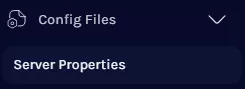
4. Navigate to the OP Permission Level section and set the desired permission level.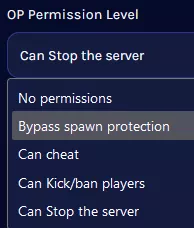
No permissions - No commands can be executed.
Bypass spawn protection - No commands can be executed.
Can cheat - Commands /clear, /difficulty, /effect, /gamemode, /gamerule, /give, /summon, /setblock, /tp can be used and command blocks can be edited.
Can Kick/ban players- Commands /ban, /deop, /kick, /op can be used.
Can Stop the server - Command /stop to stop the server can be used.