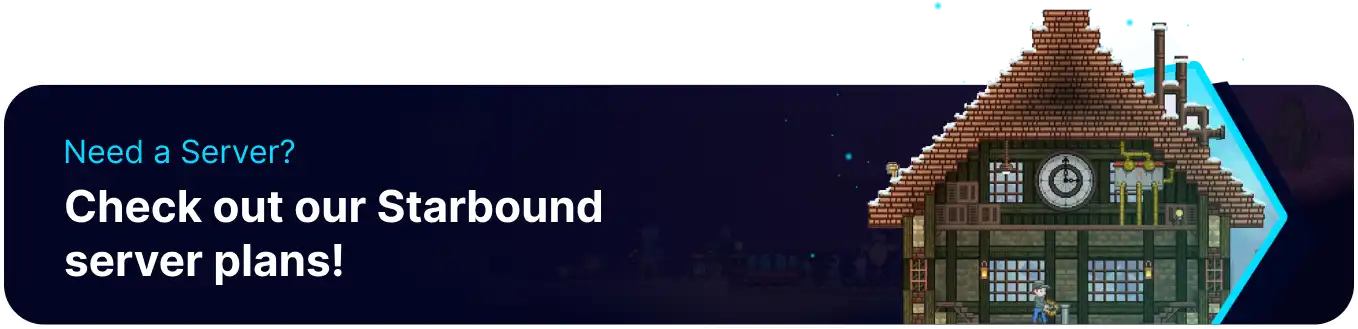Summary
Starbound server commands are usable by both admins and regular players, depending on the type of command. Basic commands are typically personal settings, such as enabling pvp or killing the player character to get them unstuck. On the other hand, Admin commands have an enormous number of uses, allowing admins to spawn items, dungeons, biomes, or monsters and modify them with custom parameters. For this reason, checking the help info on individual commands is always recommended, as they can elaborate on potential options or customizations.
| Requirement |
| To use commands, the Admin Privileges must first be granted. Learn how to grant admin access here. |
| Note | Commands are split between Basic and Admin types. Basic commands are the only type that do not require admin access. |
Starbound Commands Guide
Basic Commands
| Command | Description | Example |
/help |
Shows a list of commands. Typing a valid command after displays how that command works. | /help/help spawnitem |
/admin |
Enables or disables admin mode, which enables all crafting recipes, prevents damage or energy loss, and allows access to admin-only commands. | /admin |
/reload |
Reloads the local, client-side assets. Will cause lag as they are reparsed. Useful when testing a mod as it will reload the assets without requiring them to exit the game. | /reload |
/whoami |
Display local username and admin status. | /whoami |
/serverwhoami |
Display server username and admin status. | /serverwhoami |
/whereami |
Display the celestial coordinate of your current location. | /whereami |
/pvp |
Enable or disable Player vs. Player mode. | /pvp |
/played |
Displays the total playtime of the current character. | /played |
/deaths |
Displays the total death count of the current character. | /deaths |
/suicide |
Kills the current character, incurring all standard death penalties (including permadeath). This can be used as a last resort if irreversibly stuck. | /suicide |
/naked |
Remove all gear. Useful in macros to give a character new gear, replacing the existing equipment. | /naked |
/monochromelighting |
Toggles monochrome lighting. This is the same as doing it from the options menu. | /monochromelighting |
/w [PlayerName] [Message] |
Sends a private message to another player. Uses their nickname instead of their character's name (use character name if they have no nickname). Does not work with nicknames that have spaces in them | /whisper Steve Hey! wanna come to this planet? |
Admin Commands
| Note | Many admin commands for Starbound have complex use cases and options. View any command in detail by entering the following: /help [Command] . |
| Command | Description | Example |
/warp |
Teleports the user to a location on a planet or within an instanced area such as a Mission or the Outpost. | /warp OrbitedWorld,/warp InstanceWorld:outpost |
/timewarp |
Warp universe time ahead by the specified number of seconds. | /timewarp 40 |
/settileprotection [dungeonId] |
Set protection for blocks with the specified dungeonId to be true (unbreakable) or false (breakable). |
/settileprotection floranmission1 false |
/setspawnpoint |
Sets the default spawn point on the current world to your character's position. | /setspawnpoint |
/spawnitem [itemName] [count] |
Spawn the specified item at the mouse cursor. If the item does not exist, it will spawn a perfectly generic item. | /spawnitem money 100 |
/spawntreasure [poolName] [level] |
Spawns all items in a single random generation of the specified treasure pool at the mouse cursor. Level defaults to 1. | /spawntreasure uniqueWeapon 3 |
/spawnmonster [type] [level] [parameters] |
Spawn a monster of the specified type at the mouse cursor. Level defaults to 1. | /spawnmonster largequadruped |
/spawnnpc [species] [level] [seed] |
Spawn an NPC of the specified species and type at the mouse cursor. Level defaults to 1. | /spawnnpc apex merchant |
/spawnvehicle [type] [parameters] |
Spawn a vehicle of the specified type at the mouse cursor. | /spawnvehicle hoverbikered |
/spawnstagehand [type] [parameters] |
Spawns a stagehand, a helper object mainly used for Quests and within instanced areas such as Missions. | /spawnstagehand bossmusic |
/clearstagehand |
Despawns any stagehands with positions close to the current cursor position. | /clearstagehand |
/spawnliquid [liquidName] [quantity] |
Spawn a quantity of the specified liquid at the mouse cursor. To spawn liquid as a lootable item, use /spawnitem instead. |
/spawnliquid corelava 20 |
/kick [playerSpecifier] [reason] |
Kick the specified player and send the reason to the player. | /kick Steve Making room! |
/ban [playerSpecifer] [reason] [type] [seconds] |
Kick and ban the specified player [type] is specified as uuid , IP , or both and defaults to both . |
/ban Player Griefing both |
/list |
Lists all clients logged into the server. Format is $clientId : serverNickname : $$playerUuid . |
/list |
/whereis [playerSpecifier] |
Display the celestial coordinate of the specified player's current location. | /whereis Steve |
/serverreload |
Reloads the remote server-side assets. Will cause lag as they are reparsed. | /serverreload |
/enablespawning |
Enable automatic monster spawning on the current world. | /enablespawning |
/disablespawning |
Disable automatic monster spawning on the current world. | /disablespawning |
/placedungeon [dungeonname] [position] |
Place the given dungeon into the world anchored at the specified or the player's cursor position. Positions should be specified as x , y . Ignores anchoring rules. |
/placedungeon evilfortress |
/setuniverseflag [flagName] |
Sets the current universe flag, triggering any associated world changes. | /setuniverseflag outpost_mission1 |
/resetuniverseflags |
Clears all universe flags, but doesn't directly revert any effects triggered by those flags. | /resetuniverseflags |
/addbiomeregion [biome] [width] |
Adds a biome region of the specified type at the cursor's position. Fails on non-terrestrial worlds. | /addbiomeregion forest 1 |
/expandbiomeregion [width] |
Expands the biome region at the cursor's position. Fails on non-terrestrial worlds. | /expandbiomeregion 10 |
/updateplanettype [CelestialCoordinate] [type] [weatherBiome] |
Changes the planet type. May need to leave the world and return for changes to be visible. Invalid planet types will break the navigation console upon attempting to view the world, but is otherwise safe. | /updateplanettype -637749426:682584042:-167133627:11 forest desert |
/warprandom [planetType] |
Warps to a random planet of the specified planetType . |
/warprandom desert |
/unbanip [IPAddress] |
Removes the specified IP address from temporary and permanent ban lists. | /unbanip 127.0.0.1 |