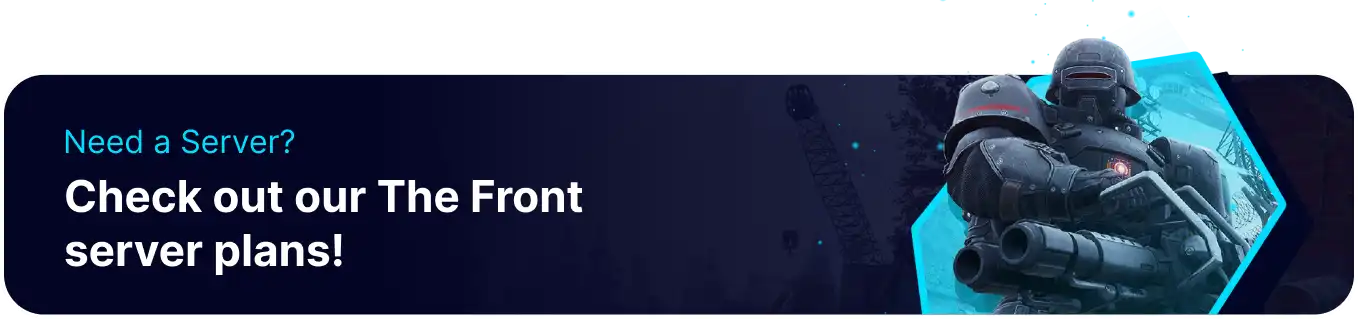Summary
The Front servers can be run with saves from single-player games, so long as they are the same version. This will also allow players to run their multiplayer saves on a dedicated server to continue progressing through the same save and world. This process will, however, delete any current save on the server, so make any backups of the world before attempting to upload a save, as data can become corrupted or a server may need to be wiped.
| Note | Make backups locally to avoid losing any necessary files. |
How to Upload a Save to The Front Server
1. Log in to the BisectHosting Games panel.
2. Stop the server.![]()
3. Go to the Files tab.
4. Find the following directory: /home/container/Saves/DefaultSave .
5. Mark the checkbox next to the Saved folder.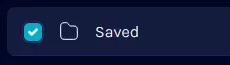
6. Choose Archive to generate a backup .zip file if desired.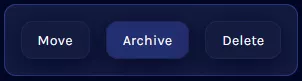
7. Press Delete.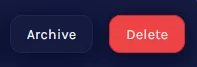
8. Confirm by choosing Delete.![]()
9. Open the Run menu by pressing the Windows + R Key.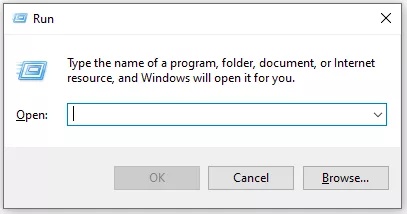
10. Enter appdata and press Ok.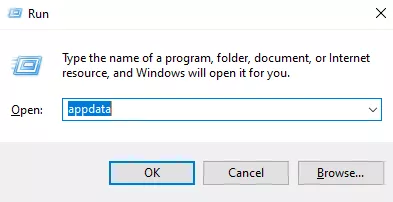
11. Open the Local folder.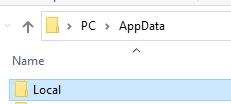
12. Find and open the ProjectWar folder.
13. Drag and drop the Saved folder to the server.

14. Start the server.