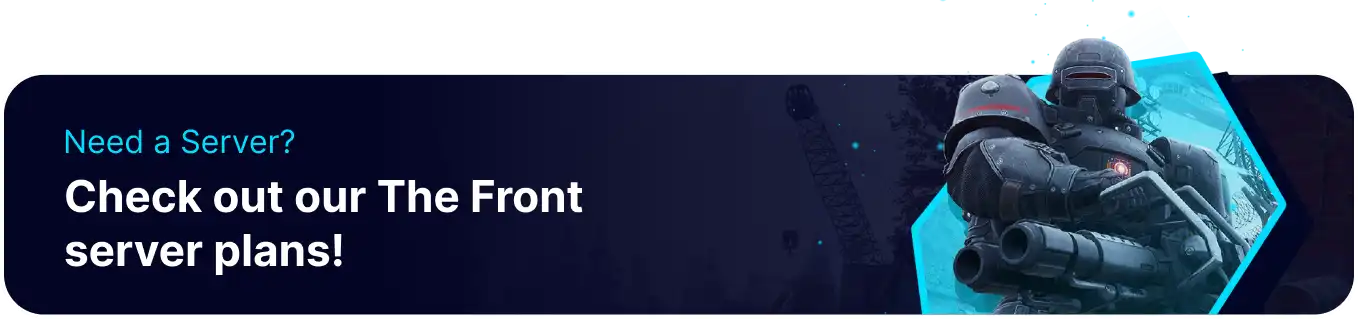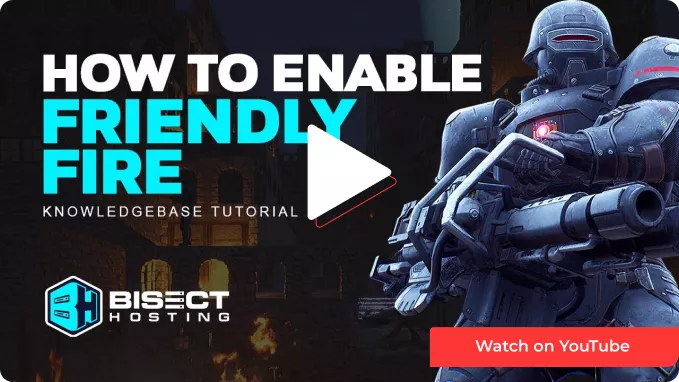Summary
Friendly fire in The Front server refers to players' ability to damage or even kill their friends or allies. This gameplay mechanic adds an element of realism and strategy to the game, forcing players to be cautious and coordinate their actions to avoid harming their teammates. Server administrators can turn friendly fire on or off to suit their server's desired level of challenge and cooperation.
How to Enable Friendly Fire on The Front Server
1. Log in to the BisectHosting Games panel.
2. Stop the server.![]()
3. Under the Config Files tab, select ServerConfig.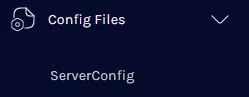
4. Navigate to the IsCanFriendDamage line.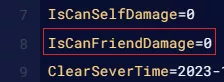
5. Change the value of IsCanFriendDamage to 1.![]()
6. Press the Save Content button.
7. Start the server.![]()