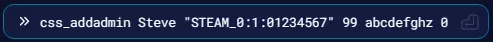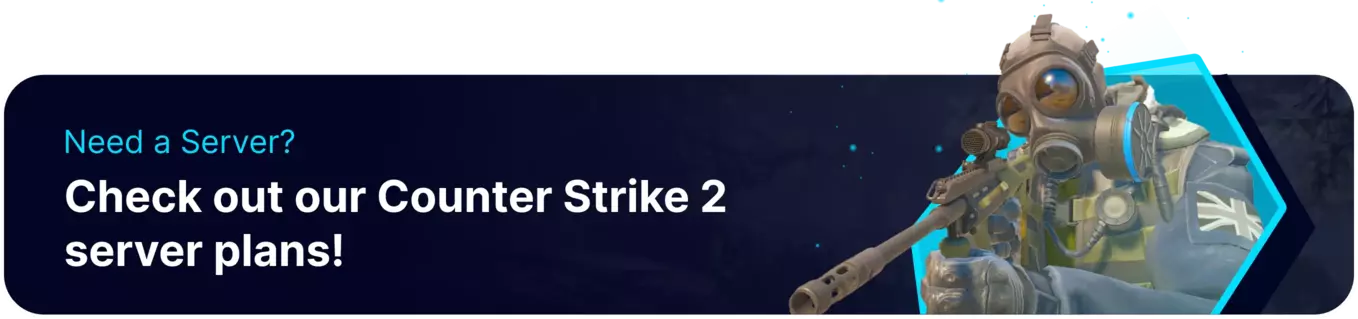Summary
Administrators in Counter-Strike 2 play a crucial role in maintaining fair play and server integrity. These individuals, commonly known as admins, have the authority to enforce server rules, manage player behavior, and ensure a positive gaming environment. Admins often possess additional tools to monitor gameplay, address cheating or disruptive behavior, and contribute to the community experience.
| Note |
Jump to Admin Commands here. |
| Requirements |
MetaMod is required to install MiniAdmin. Learn how to here.
CSSharp v100 is required to install MiniAdmin. Learn how to here.
The SteamID is required. Follow this tutorial to learn how to find a user's Steam ID. |
How to Add Admins on a Counter-Strike 2 Server
1. Download the MiniAdmin plugin here.
| Note |
The MiniAdmin plugin is also called the BaseAdmin plugin. |
2. Log in to the BisectHosting Starbase panel.
3. Stop the server.

4. Go to the Files tab.

5. Find the following directory: /home/container/game/csgo .
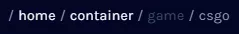
6. Upload the downloaded file from Step 1.

7. Unarchive the uploaded file from Step 6.
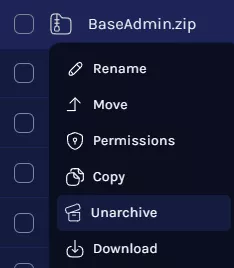
8. Start the server.

9. After a complete start, stop the server.

10. Go to the Databases tab.
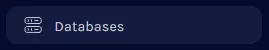
11. Press the Create Database button.

12. Enter the desired database name, then click Create.

13. Click the Edit button next to the desired database and take note of the details.

14. Go to the Files tab.

15. Find the following directory: /home/container/game/csgo/addons/counterstrikesharp/plugins/BaseAdmin .
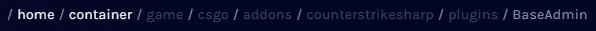
16. Open the database.json file.
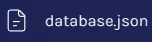
17. Enter the required details from Step 13.
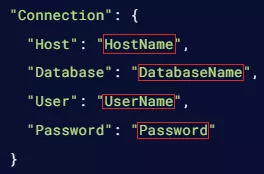
18. Once finished editing, choose Save.

19. Click BaseAdmin from the directory line.

20. Open the maps.txt file.

21. Enter the desired maps separated by a new line.
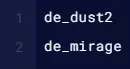
| Default Map Code |
Default Map Name |
de_ancient |
Ancient |
de_anubis |
Anubis |
de_dust2 |
Dust II |
de_inferno |
Inferno |
cs_italy |
Italy |
de_mirage |
Mirage |
de_nuke |
Nuke |
cs_office |
Office |
de_overpass |
Overpass |
de_vertigo |
Vertigo |
22. Once finished editing, choose Save.

| Note |
Admins can only change maps listed in the text file. |
23. Start the server.

24. Go to the Console tab.
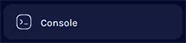
25. Enter the following to add an admin: css_addadmin [name] "SteamID" [immunity] [flags] [0] .
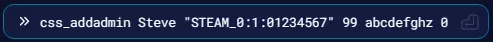
| Note |
Immunity is a number that defines the level of the admin. Admins with a lower immunity level will be unable to target admins with a higher level. |
| Command |
Description |
css_who |
Displays the list of players, admins, and the game time. |
css_addadmin [name] "SteamID" [Immunity] [Flags] [Minutes] |
Adds a temporary admin. 0 minutes will add an admin permanently. |
css_deleteadmin "SteamID" |
Deletes an admin from the database using the SteamID as reference. |
| Flag Code |
Admin Access |
b |
Generic |
c |
Kick |
d |
Ban |
e |
Unban |
f |
Slay |
g |
ChangeMap |
h |
Cvar |
j |
Chat |
m |
Rcon |
n |
Cheats |
z |
Root |
| Note |
If the admin is added while connected to the server, reconnect to enable admin rights. Enter @ before the text in the chat for admins with Admin Chat. |
In-Game Admin Commands
| Note |
The player's userid can be found by typing status in the in-game console or css_who in the server console. Learn how to enable the in-game console here. |
| Command |
Description |
Flag Type |
!admin |
Displays the admin menu. |
- |
!who |
Displays the list of players and admins. |
- |
!slay "#userid" |
Kills the target player userid. |
Slay |
!kick "#userid" |
Kicks the target player userid. |
Kick |
!map "map_name" |
Changes the current map. |
ChangeMap |
!ban "#userid" "minutes" "reason" |
Bans the target player. |
Ban |
!unban "SteamID" "reason" |
Unbans the target player. |
Unban |
!mute "#userid" "seconds" "reason" |
Disables a player's voice chat. |
Generic |
!unmute "#userid" "reason" |
Enables a player's voice chat. |
Unban |
!gag "#userid" "seconds" "reason" |
Disables a player's text chat. |
Generic |
!ungag "#userid" "reason" |
Enables a player's text chat. |
Unban |
!slap "#userid" <damage> |
Slaps a player. |
Slay |
!team "#userid" "ct/tt/spec/none" |
Transfers a player to a different team. Adding -k also kills the player. |
Kick |
!say "message" |
Sends a message to the chat. |
Chat |
!csay "message" |
Sends a message to the CENTER. |
Chat |
!psay "#userid" "message" |
Sends a private message to a player. |
Chat |
!cvar "cvar" "value" |
Change a cvar's value. |
Cvar |
!god "#userid" |
Grants immortality to a target player. |
Cheats |
!rcon "command" |
Edits a cvar through an Rcon command. |
Rcon |
| Note |
Using 0 for minutes or seconds will enter a timed command as permanent. |
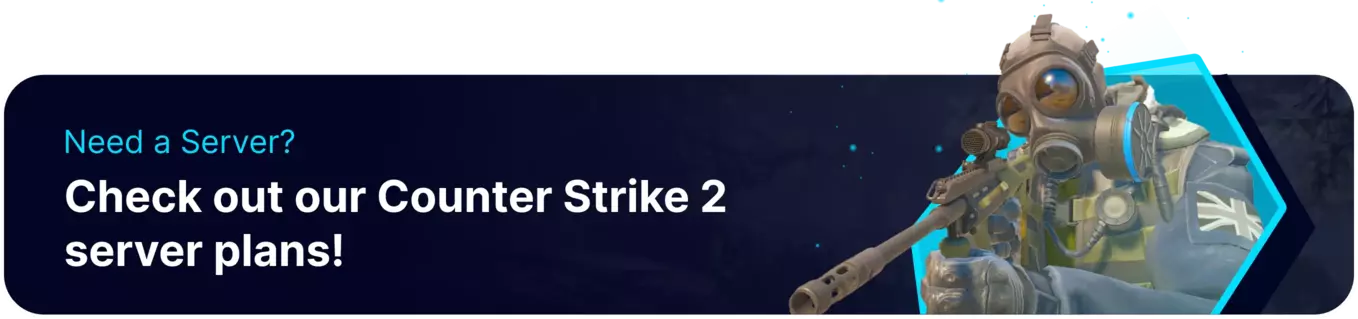
![]()
![]()
![]()

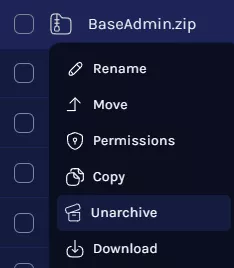
![]()
![]()
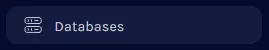
![]()
![]()
![]()
![]()
![]()
![]()
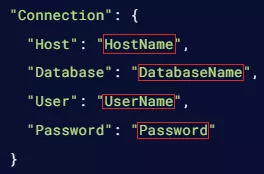

![]()
![]()
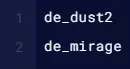

![]()
![]()