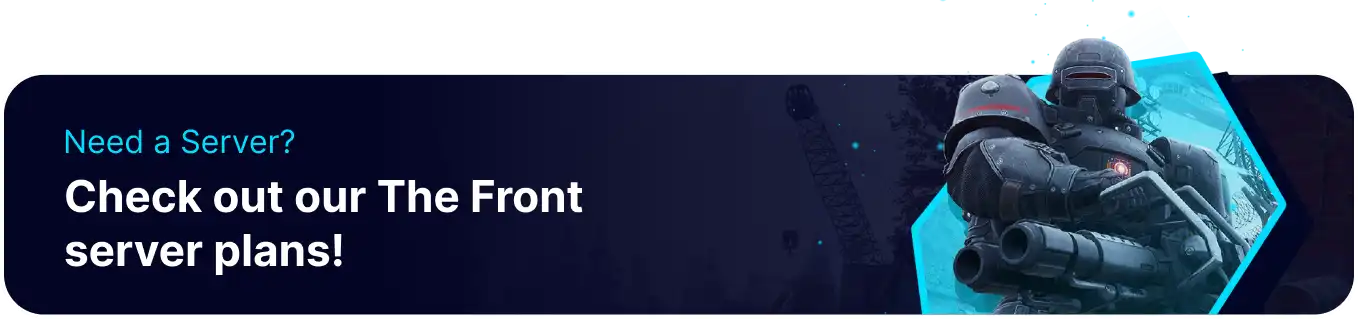Summary
In The Front servers, deleting player data is a crucial administrative task that allows server hosts to manage and refresh player profiles. This process involves removing the saved progress, structures, and belongings associated with a specific player, often used in cases of rule violations, server wipes, or when a player leaves the server. Deleting player data ensures a clean slate for the affected player while maintaining the integrity and balance of The Front server's gameplay environment.
How to Reset Player Data on The Front Server
1. Log in to the BisectHosting Games panel.
2. Stop the server.![]()
3. Go to the Files tab.![]()
4. Find the following directory: /home/container/Saves/DefaultSave/Saved/GameStates/Players .![]()
5. Select all the .player.sav files.![]()
6. Press the Delete button.![]()
7. Start the server.![]()