Summary
The Config Files tab allows users to conveniently access and modify various settings within their game servers, such as game difficulty, world settings, and other server parameters. By utilizing its user-friendly interface, server administrators can effortlessly fine-tune their servers to meet specific gameplay requirements, ensuring a seamless and tailored gaming experience for all players. For advanced server admins, the classic method of editing the config files is only a button toggle away.
How to Use the Config Files Tab on the Starbase Panel
1. Log in to the BisectHosting Starbase panel.
2. Stop the server.![]()
3. Click on the Config Files tab to expand the dropdown.![]()
4. Select the desired config.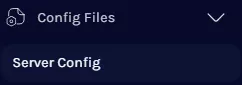
5. From here, the Config Editor will be presented:
A. Search Bar - Finds a specific setting to edit.
B. Game Config Title - Shows the current game server config.
C. Game Config Description - Describes the current game server config.
D. Config Name - Shows the name of the server setting.
E. Config Field - Edits the value of the server setting. Changes are automatically saved.
F. Config Description - Defines what the server setting changes.
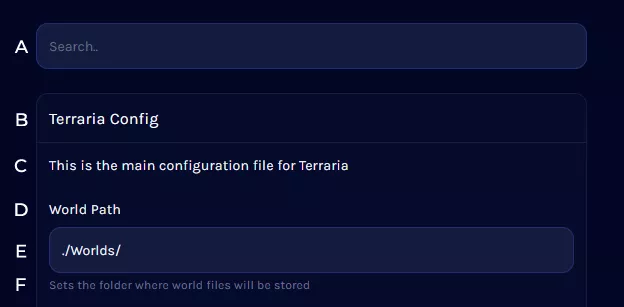
6. To switch back to the classic method, toggle the Config Editor button on the upper right.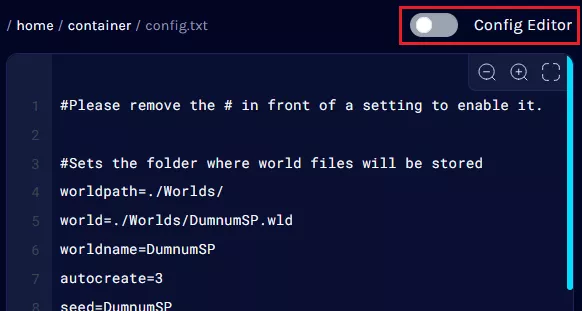
7. Start the server.![]()


