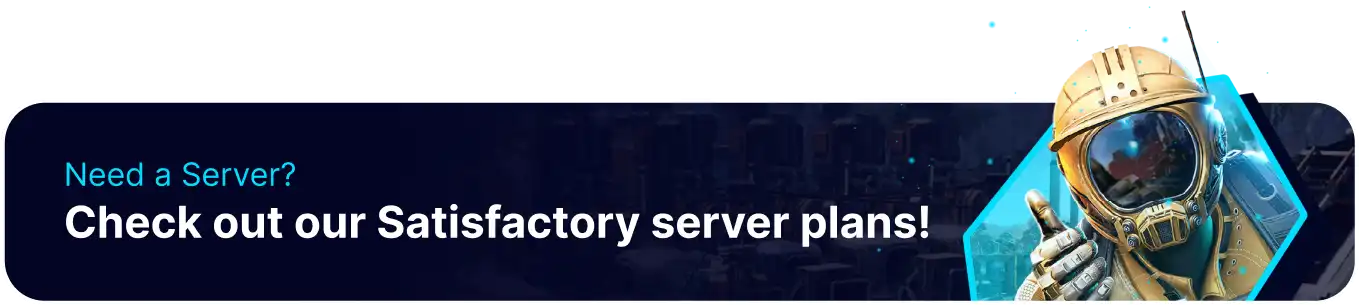Summary
Some game clients may experience connection timeouts when connecting to Satisfactory dedicated servers. The cause of this could be for various reasons that are often hard to track; fortunately, the maximum amount of time a player is allowed for connection attempts is modifiable. This means that players can designate any amount of time for players to connect, nullifying the usual disconnect from players taking a while.
| Note | Make backups locally to save any necessary files. |
How to Fix Connection Timed Out on a Satisfactory Server
1. Log in to the BisectHosting Games panel.
2. Stop the server.
3. Go to the Files tab.
4. find the following directory: /home/container/FactoryGame/Saved/Config/LinuxServer .
5. Open the Game.ini file.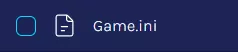
6. At the bottom of the file, paste the following lines:InitialConnectTimeout=180.0ConnectionTimeout=120.0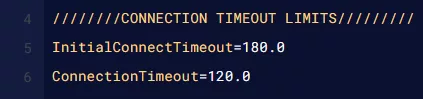
7. Once finished editing, choose Save Content.
8. Start the server.
Optional Steps
1. From in-game, open the Options menu.
2. Select the Gameplay tab.![]()
3. Next to Network Quality, choose Ultra from the dropdown menu.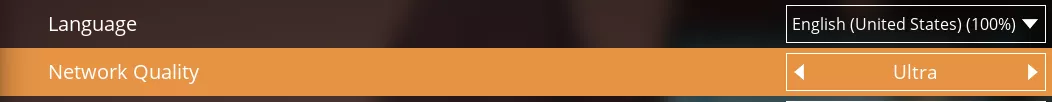
4. Choose Apply from the bottom right.![]()