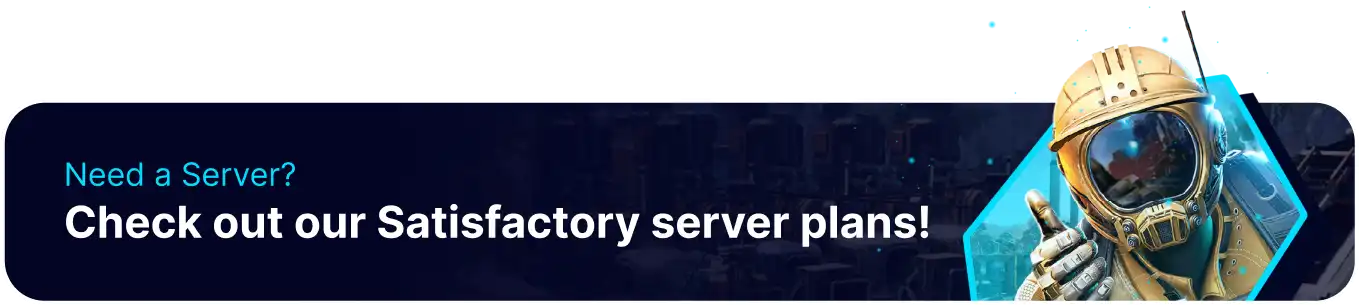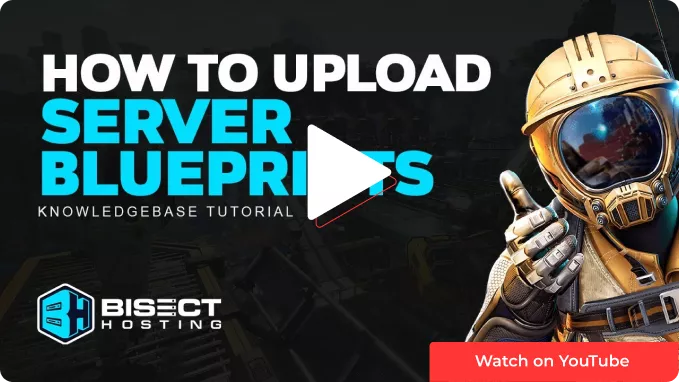Summary
Satisfactory has a custom blueprint system allowing users to create and share custom builds with other community members. These blueprints range from efficient factories to extravagant lounges or complex railways. Blueprints are easily attainable through the Satisfactory Calculator website. This site allows users to upload their blueprints to be rated and downloaded by the community.
| Note | Make backups locally to save any necessary files. |
How to Upload Blueprints to a Satisfactory Server
1. Download a custom blueprint from the Satisfactory Calculator website.
2. Log in to the BisectHosting Games panel.
3. Stop the server.
4. Go to the Files tab.
5. Find the following directory: /home/container/.config/FactoryGame/Saved/SaveGames/ .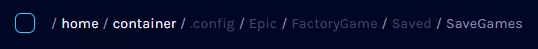
6. Open the blueprints folder, if not present, create the folder by choosing Create > Create Folder.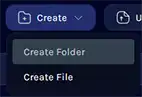
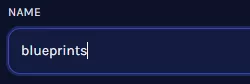
7. Open the appropriate World Folder, or create one if not present. The folder name must be the same as the session name.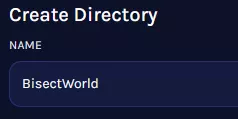
8. To find the session name, go to the /.config/FactoryGame/Saved/SaveGames/server directory, the .sav file will display the name.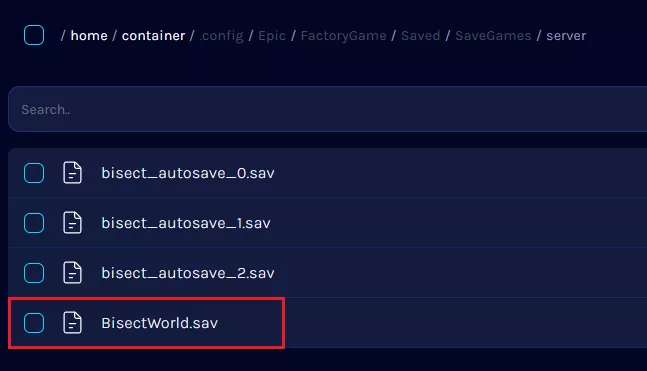
9. Upload the blueprint .sbp files into the world folder.
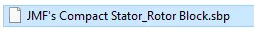
10. Start the server.