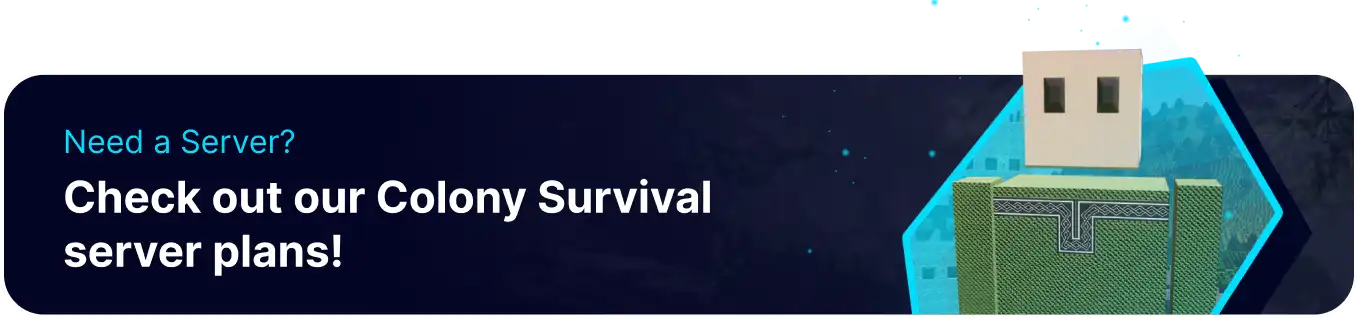Summary
In Colony Survival, manually saving on a server is a crucial function that allows players to preserve their game progress and prevent data loss. Players can safeguard their colonies and advancements from potential server crashes or unexpected disruptions by initiating manual saves. This feature enables players to maintain their hard-earned work, ensuring a more enjoyable and seamless gaming experience on the server.
| Requirement |
| Admin rights are required. Learn how to add admins here. |
| Note | The world automatically saves upon a successful server stop. |
How to Manually Save a World on a Colony Survival Server
1. Log in to the BisectHosting Starbase Panel.
2. Start the server. ![]()
3. Launch Colony Survival.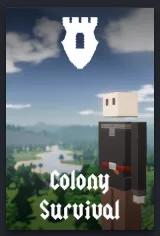
4. Once connected to the server, press the default chat key " t " or " / ".![]()
5. Enter the following: /save .![]()