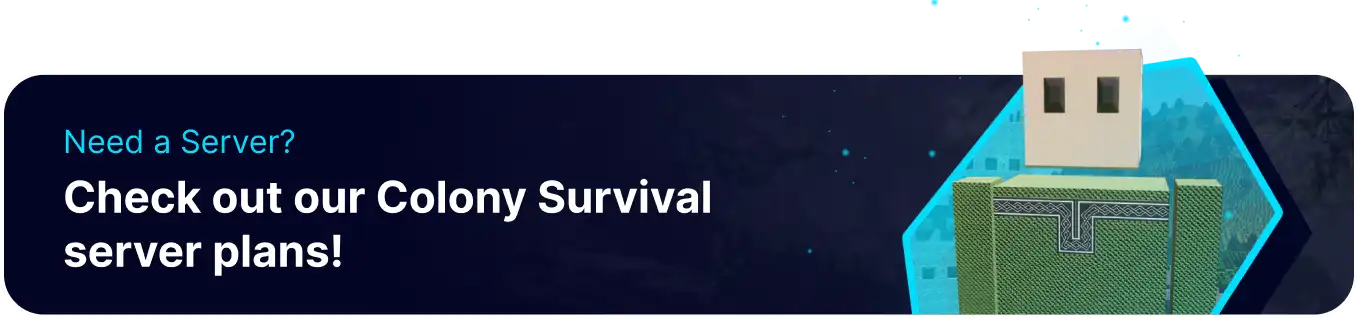Summary
In Colony Survival, a whitelist is a feature that allows players to control who can access and build in their colony. It functions as a permission system, granting specific players or groups the ability to interact with the colony's structures and resources. By adding players to the whitelist, colony owners can restrict access to trusted individuals, ensuring that only authorized players can contribute to the colony's development. This feature enhances security and cooperation within the game, fostering a more controlled and organized gameplay experience.
| Requirement |
| SteamID64 is required. Learn how to find the SteamID here. |
How to Whitelist a Colony Survival Server
1. Log in to the BisectHosting Starbase panel.
2. Stop the server.![]()
3. Under the Config Files tab, select Whitelist.
4. Input the SteamID64 separated by a new line.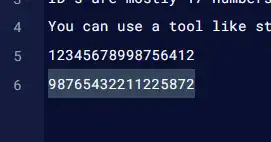
5. Click the Save button.
6. Start the server. ![]()