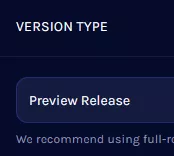Summary
Beta or preview versions on a Minecraft Bedrock server refer to early releases of upcoming updates, giving players a sneak peek into new features, enhancements, and fixes before the official launch. These versions allow server administrators and players to test and provide feedback on the new functionalities, ensuring a smoother and more stable experience upon the full release. While these versions may include experimental elements and unresolved issues, they offer an opportunity for players to engage in the development process.
| Requirement |
Beta/Preview versions require a new world for the changes to take effect. Learn how to here.
|
| Note |
Some preview features are locked behind experiments. Learn how to enable experimental mode here.
|
How to Install Beta/Preview Versions on a Minecraft Bedrock Server
1. Log in to the BisectHosting Starbase panel.
2. Stop the server.

3. Go to the Startup tab.

4. On the Version Type table, select Preview Release from the dropdown menu.
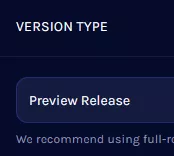
| Note |
Beta/Preview versions can be unstable and may cause world corruption, lag, or server faults. Make backups to save any necessary files.
|
5. Start the server.


![]()
![]()