Summary
Connecting to a Minecraft Bedrock server from both PC and mobile devices can be beneficial in several ways. Firstly, it lets players play the game on their preferred desktop computer or mobile phone. This flexibility can be helpful when playing with friends, as not everyone may have access to the same type of device. Additionally, connecting from both PC and mobile can provide a more diverse and inclusive gaming experience, as players from different platforms can play together.
How to Connect to a Bedrock Server (Mobile Devices)
1. From the Minecraft Bedrock main menu, press the Play button. ![]()
2. In the top right corner, choose the Servers option. ![]()
3. On the left-hand side, select the Add server option. ![]()
4. Input the Server name, Server address, and the Port in this menu. 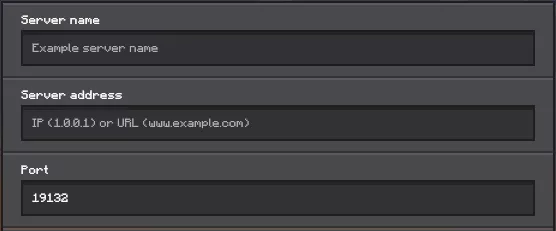
5. Choose the Add and play option. In the top right corner, choose the Servers option.![]()
How to Connect to a Bedrock Server (PC)
1. From the Minecraft Bedrock main menu, press the Play button. ![]()
2. In the top right corner, choose the Servers option.![]()
3. On the left-hand side, select the Add server option.![]()
4. Input the Server name, Server address, and the Port in this menu.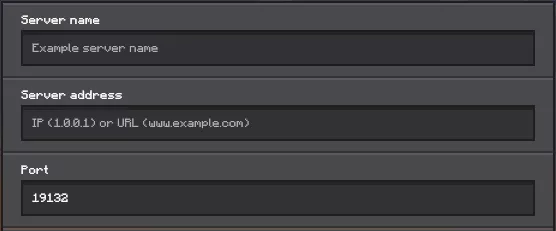
5. Choose the Add and play option. ![]()

