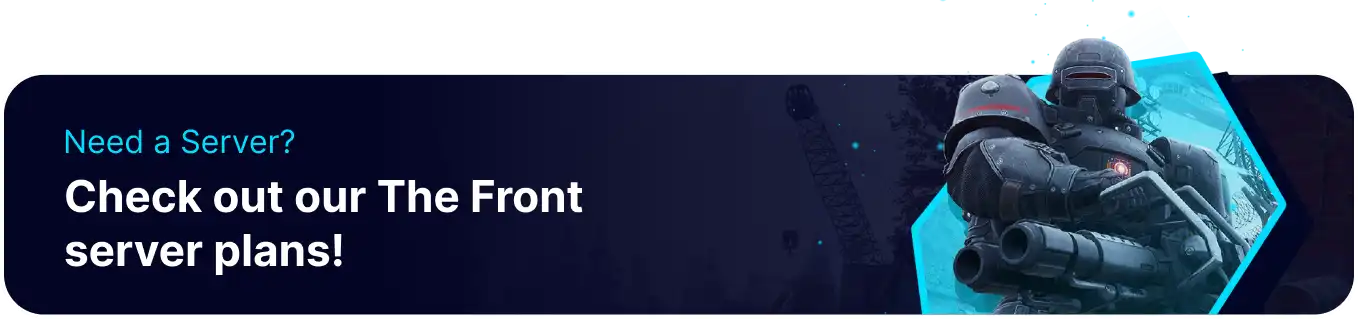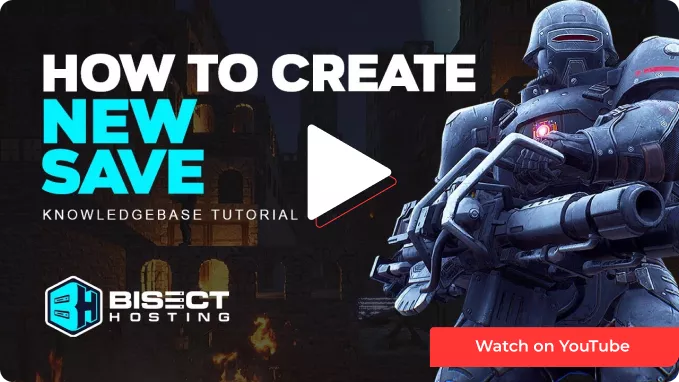Summary
Creating a new save on The Front server generates a new map for players to discover uncharted territories, encounter unique challenges, and build new structures within a pristine and untapped environment. It enables players to experiment with different strategies, designs, and gameplay styles. A new save can revitalize the gaming community, encouraging players to collaborate, compete, and share their experiences within a renewed and dynamic virtual landscape.
How to Create a New Save on The Front Server
1. Log in to the BisectHosting Games panel.
2. Stop the server.![]()
3. Go to the Startup tab.![]()
4. Input a new save name from the World Save Folder field. It must not have spaces.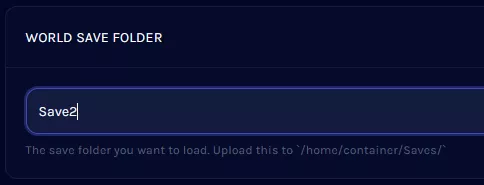
5. Start the server.![]()