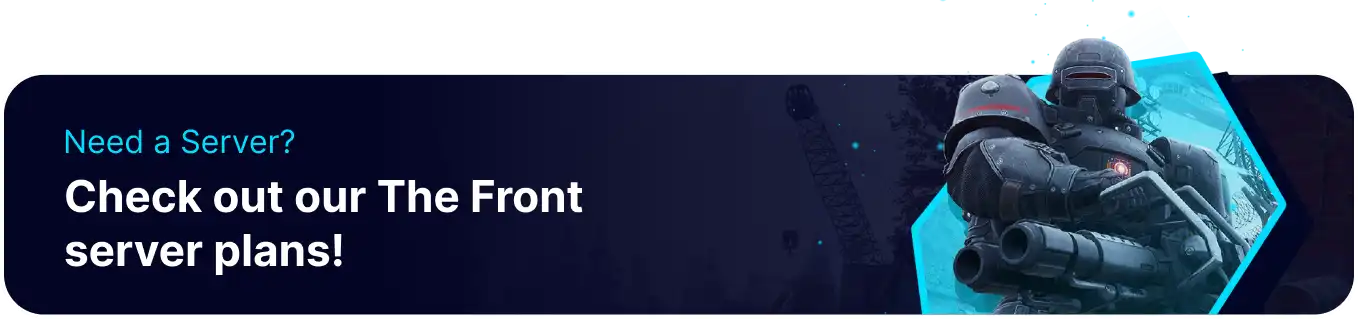Summary
Determining the maximum number of players on The Front Server is essential for maintaining an optimal and enjoyable gaming experience. By setting a specific limit, server administrators can ensure that the server's resources, such as bandwidth and processing power, are efficiently utilized without being overtaxed. Establishing a maximum player count allows for a balanced and fair game environment where each player can actively engage without overcrowding or excessive resources competition.
How to Change the Max Players on The Front Server
1. Log in to the BisectHosting Games panel.
2. Stop the server.![]()
3. Go to the Startup tab.![]()
4. On the Max Players field, input the desired number.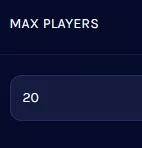
| Note | Official servers have 40 player slots. |