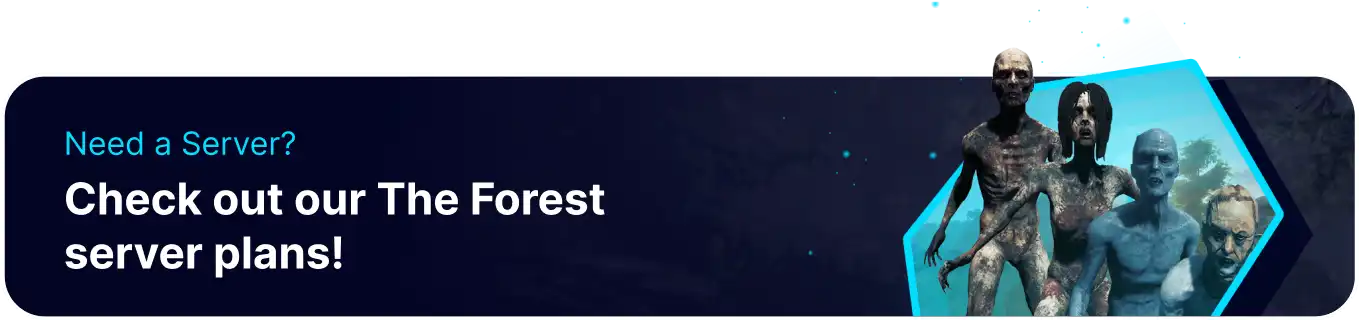Summary
In The Forest, "veganmode" is a toggleable option that changes the game's mechanics to make it less violent and more suitable for players who prefer a non-violent approach. When veganmode is enabled, hostile cannibal enemies are removed from the game, making it a safer and less combat-oriented experience. This mode allows players to focus on survival, exploration, and building without the constant threat of combat encounters, catering to a different gameplay style.
How to Disable Enemies on The Forest Server
1. Log in to the BisectHosting Games panel.
2. Stop the server.![]()
3. Under the Config Files tab, choose Server Config.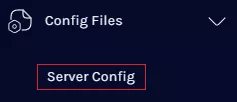
4. Navigate to the //No enemies line.
| Mode | Description |
| Vegan Mode | When on, disables all enemies everywhere. |
| Vegetarian Mode | When on, only allows enemies during night time. |
5. After editing, press the Save Content button.
6. Start the server.![]()