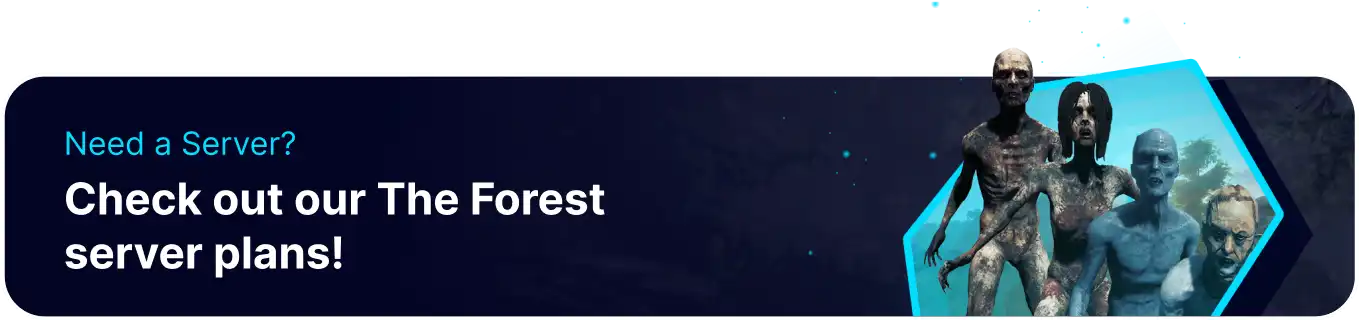Summary
In The Forest, difficulty settings on a server determine the overall challenge level of the game world. Server hosts can adjust difficulty parameters, affecting factors like the strength and aggression of hostile creatures, resource availability, and the complexity of survival mechanics. These settings provide a flexible way for players to tailor their multiplayer experience, from a more relaxed and cooperative gameplay style on lower difficulties to a highly challenging and intense survival experience on higher settings.
How to Change the Difficulty on The Forest Server
1. Log in to the BisectHosting Games panel.
2. Stop the server.![]()
3. Go to the Startup tab.![]()
4. Under the Difficulty field, select the desired difficulty.
| Difficulty | Description |
Peaceful |
This difficulty allows players to play the game without worries and will only spawn the least number of enemies. |
Normal |
This is the game's default difficulty recommended for new players to experience the standard way to play the game. |
Hard |
This difficulty creates a more challenging experience for players as survival becomes harder and enemies will deal more damage. |