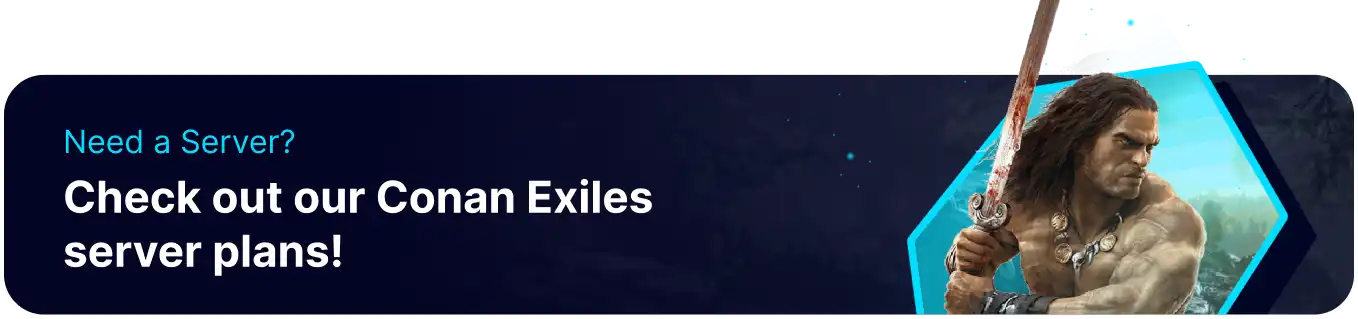Summary
In Conan Exiles, a server region refers to the geographical location or region where the game server is physically hosted. Players can connect to servers based on their preferred server region to optimize their gameplay experience. Selecting a server in the same region as the player can help reduce latency, ensuring smoother gameplay and less lag. However, there is a commonly known bug wherein a server is listed in a different region on the Server Browser as to where it is actually hosted.
How to Change the Listed Server Region on a Conan Exiles Server
1. Log in to the BisectHosting Starbase panel.
2. Stop the server.

3. Go to the Files tab.

4. Find the following directory: /home/container/ConanSandbox/Saved/Config/WindowsServer .
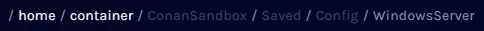
5. Open ServerSettings.ini.

6. Navigate to the serverRegion= line.

| Note |
The keyboard shortcut to find a desired text is CTRL+F. |
7. Change the value next to serverRegion= to the desired region number.
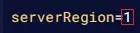
| Value |
Region |
0 |
Europe |
1 |
America |
2 |
Asia |
3 |
Oceania |
4 |
LATAM |
5 |
Japan |
6 |
All |
| Note |
Using any other number not listed on the table will display "Invalid". |
8. Press the Save button.

9. Start the server.

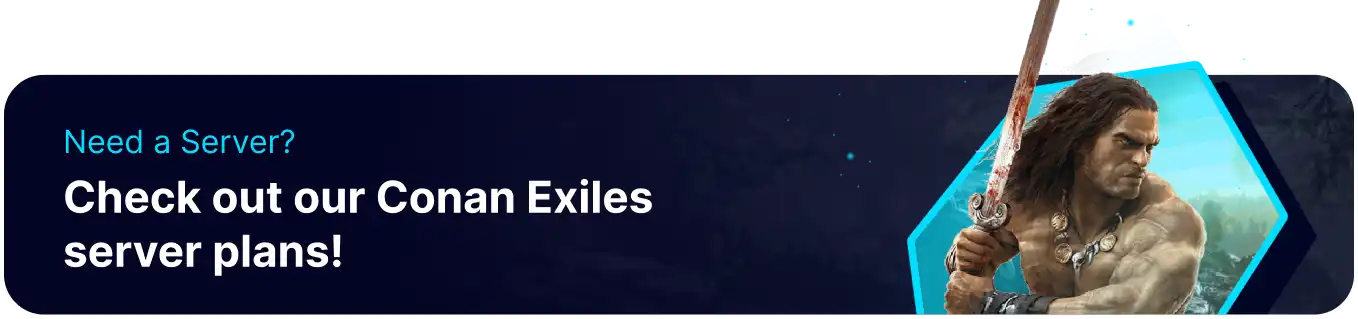
![]()
![]()
![]()
![]()

![]()