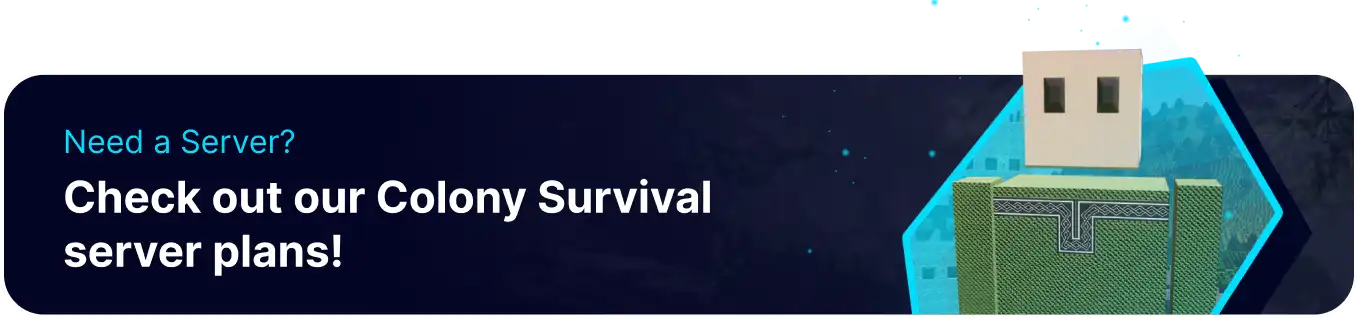Summary
In Colony Survival, using local worlds in servers allows players to create custom and self-contained worlds hosted on multiplayer servers. These local worlds are like individual game instances where different groups of players can have their unique colonies separate from the main server world. This feature allows players to engage in their private colony management while still being part of a larger multiplayer community, offering a versatile and personalized gameplay experience within the server environment.
How to Upload a Single-Player World to a Colony Survival Server
1. Find the following directory locally: \SteamLibrary\steamapps\common\Colony Survival\gamedata\savegames .![]()
2. Compress the desired world folder to a .zip file.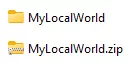
3. Log in to the BisectHosting Starbase Panel.
4. Stop the server.![]()
5. Go to the Files tab.![]()
6. Find the following directory: /home/container/gamedata/savegames .![]()
7. Upload the .zip file from Step 2.
8. Unarchive the uploaded .zip file from Step 7.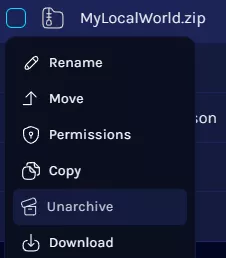
9. Go to the Startup tab.![]()
10. Under the WORLD NAME field, enter the name of the uploaded world.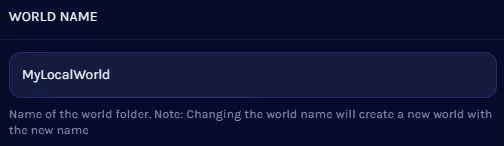
| Note | World Names are case-sensitive. |