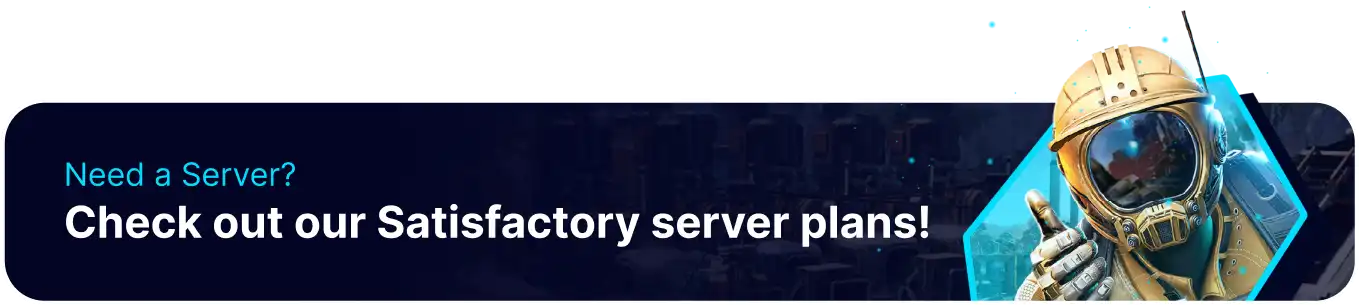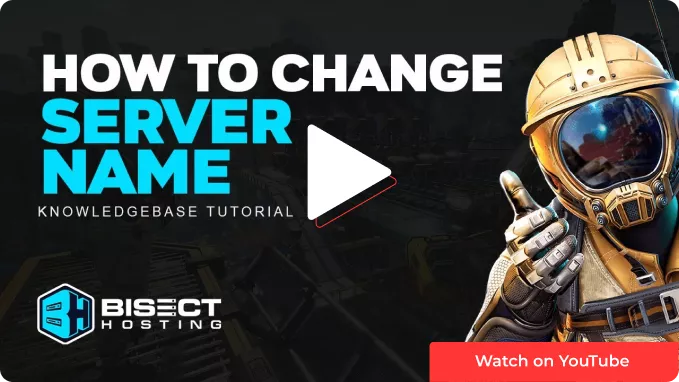Summary
In Satisfactory, the server name is a user-defined identifier for a multiplayer game session. It allows players to locate and join specific game instances hosted by others or themselves. Choosing a descriptive and memorable server name is essential for players looking to connect with friends or join a particular community server, enhancing the overall multiplayer experience in the game.
How to Change the Server Name on a Satisfactory Server
1. Log in to the BisectHosting Games panel.
2. Start the server.![]()
3. Launch Satisfactory and click Server Manager.![]()
4. From the desired server, go to the Server Settings tab.![]()
5. Click Authenticate to log in as an administrator.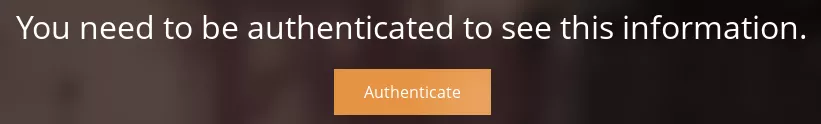
6. Enter the Administrator Password and click Confirm.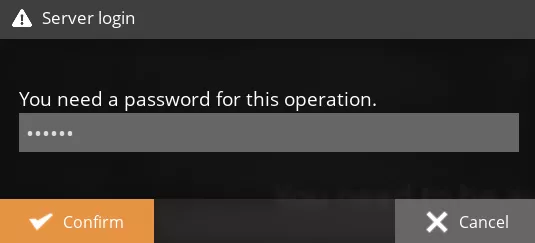
| Note | If the admin password has been lost, follow this tutorial to re-claim the server. |
7. Next to Server Name, enter a new desired name then hit the enter key.![]()