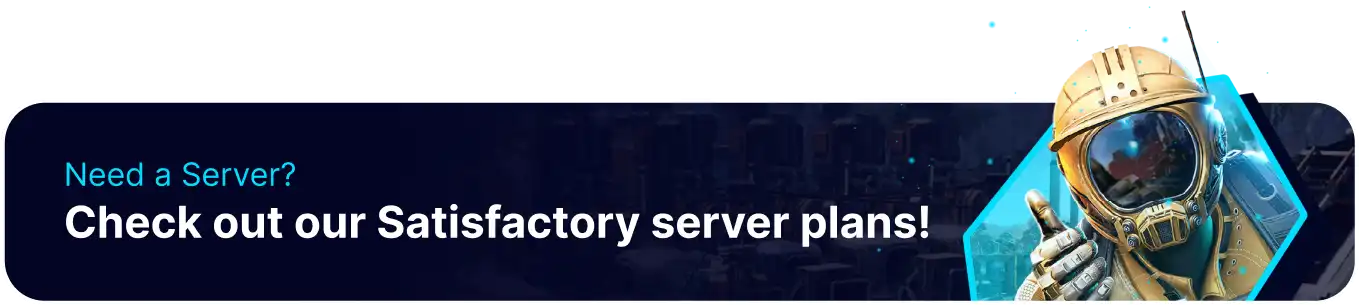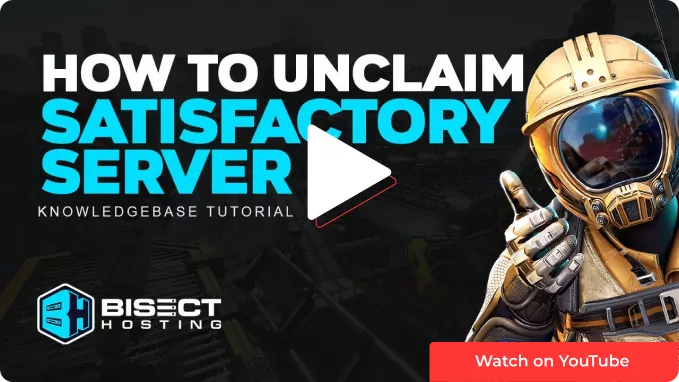Summary
In Satisfactory, the term "unclaim" typically refers to the action of relinquishing ownership or control over a specific area or structure in the game world. Unclaiming a structure or land allows players to transfer ownership to another player or group, facilitating cooperative gameplay and resource management. This mechanic is crucial for teamwork and collaborative efforts in optimizing and expanding automated factories within the game. This is also useful when the original administrator password has been lost.
| Note | Make backups locally to save any necessary files. |
How to Unclaim a Satisfactory Server
1. Log in to the BisectHosting Games panel.
2. Stop the server.![]()
3. Go to the Files tab.![]()
4. Find the following directory: /home/container/.config/Epic/FactoryGame/Saved/SaveGames .![]()
5. Delete the ServerSettings file.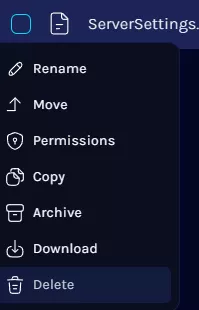
6. Start the server.![]()