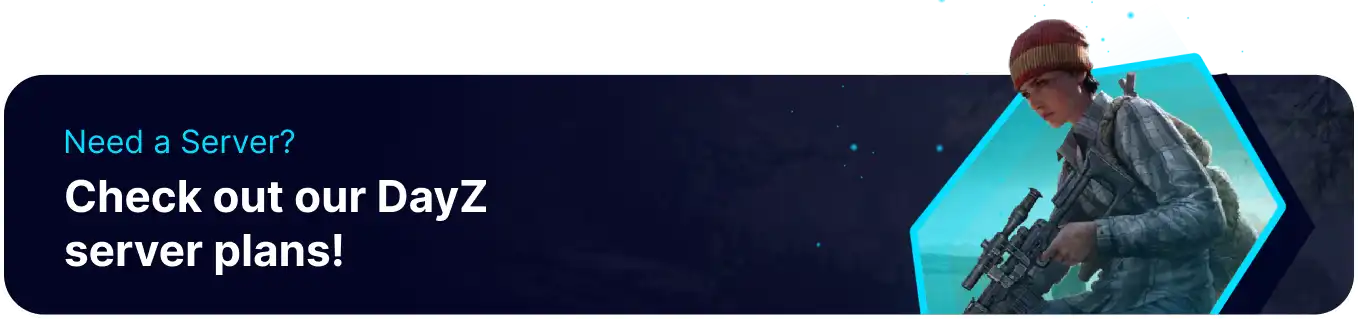Summary
A whitelist in DayZ refers to a system where only approved or registered players are allowed to join a specific game server. To be granted access, players typically need to provide their information and adhere to certain server rules or criteria set by the server administrators. Whitelisted servers are often used to create a more controlled and immersive gaming experience, as they can help filter out potential troublemakers and ensure a cooperative and enjoyable atmosphere for the community.
How to Whitelist a DayZ Server
1. Log in to the BisectHosting Starbase panel.
2. Stop the server.![]()
3. Go to the Files tab.![]()
4. Open the serverDZ.cfg file.![]()
5. Navigate to the enableWhitelist line and change the value to 1 .![]()
6. Once finished editing, choose Save.
7. Start the server.![]()
8. Go to the Console tab.![]()
9. Navigate to the player's data upon login.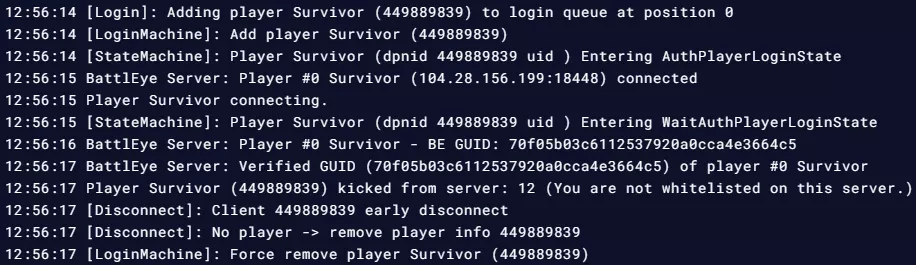
10. Copy the player's name.![]()
11. Go to the Files tab.![]()
12. Open the whitelist.txt file.![]()
13. Paste the player's name in a new line.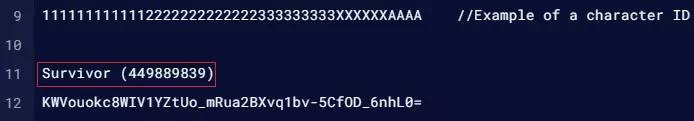
14. Once finished editing, choose Save.