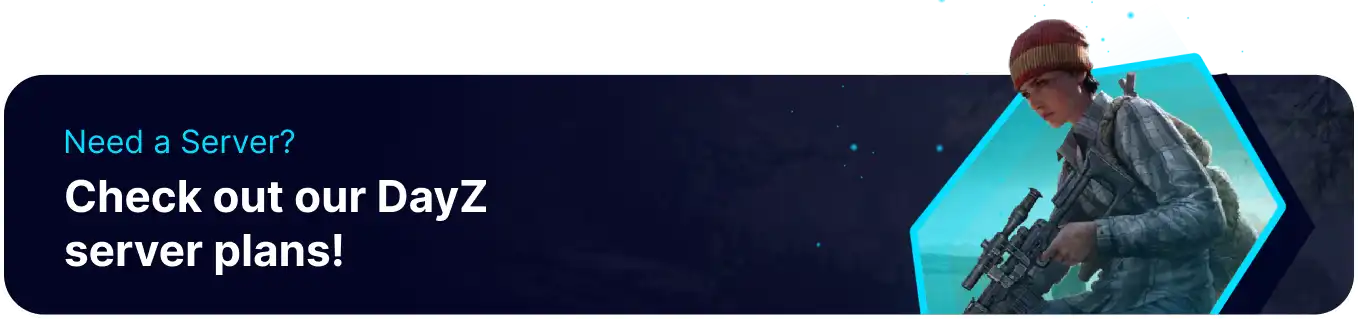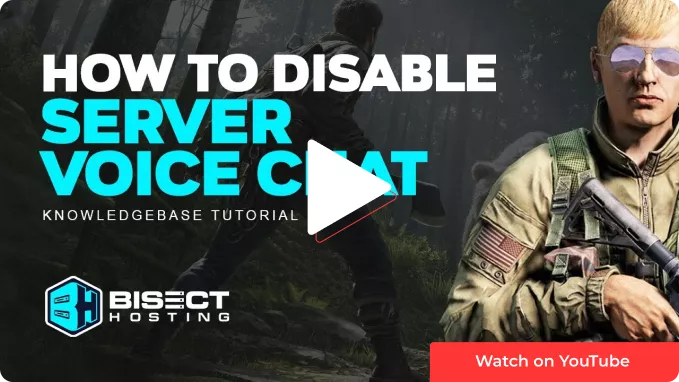Summary
Voice chat in DayZ, a survival video game, serves as a crucial communication tool in its post-apocalyptic world. Players can use proximity-based voice chat to interact with nearby survivors, facilitating both cooperative gameplay and potentially tense encounters. This feature adds depth to immersion and gameplay dynamics by allowing players to strategize, negotiate, or decide whether to trust or remain cautious of others based on their real-time interactions.
How to Disable Voice Chat on a DayZ Server
1. Log in to the BisectHosting Starbase panel.
2. Stop the server.![]()
3. Go to the Startup tab.![]()
4. Input 1 under the DISABLE VON field to disable voice chat.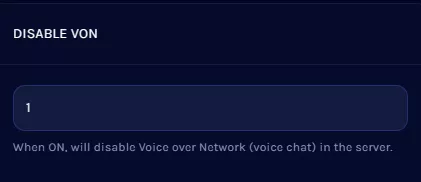
5. Start the server.![]()