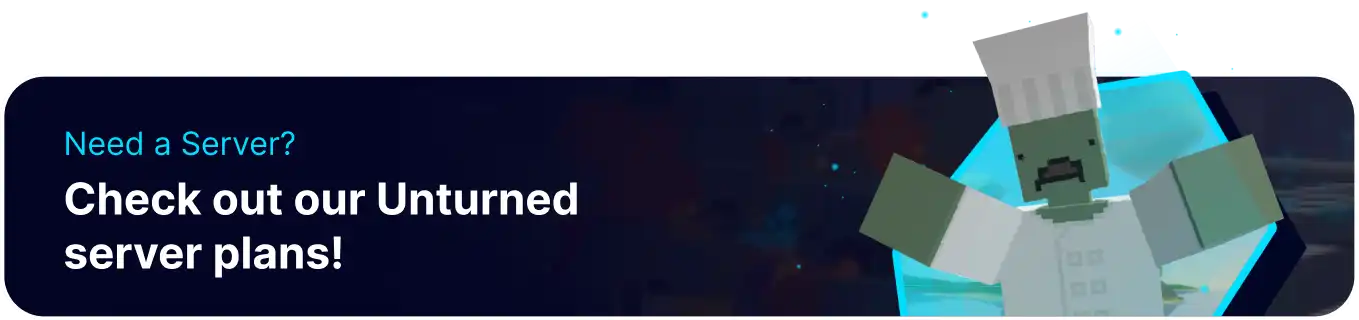Summary
Unturned, a popular sandbox survival game, incorporates a 3rd person perspective that offers players a view of their character from an external viewpoint. This perspective enhances situational awareness, allowing players to better navigate their surroundings, manage resources, and engage in combat. By toggling between 3rd and 1st person views, players can strategically choose the perspective that best suits their gameplay style and objectives.
How to Enable Third Person Mode on an Unturned Server
1. Log in to the BisectHosting Starbase panel.
2. Stop the server.![]()
3. Go to the Files tab.![]()
4. Find the following directory: /home/container/Servers/Default/Server .![]()
5. Open Commands.dat for editing.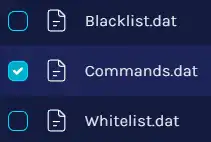
6. Enter the following in a new line: Perspective [mode] .![]()
| Command | Description |
First |
Only allows the first person perspective |
Third |
Only allows the third person perspective |
Both |
Allows both first and third person perspective |
Vehicle |
Only allows third person perspective when inside a vehicle |
7. Choose the Save button on the lower right.![]()
8. Start the server.![]()