Summary
Stardew Valley has many mods to modify the game experience in nearly every way. Most of these mods are highly configurable, and with the Generic Mod Config Menu, this can be done in-game. The config settings for a mod can drastically change how the mod functions, however not every mod has config settings available.
How to Use the Generic Mod Config Menu on a Stardew Valley Server
1. Download the Generic Mod Config Menu from Nexus Mods.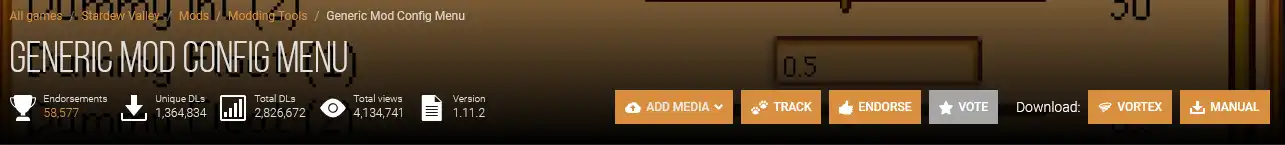
2. Right-click on Stardew Valley from the Steam Library and select Properties.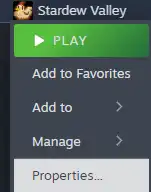
3. From the Installed Files tab, choose the Browse button.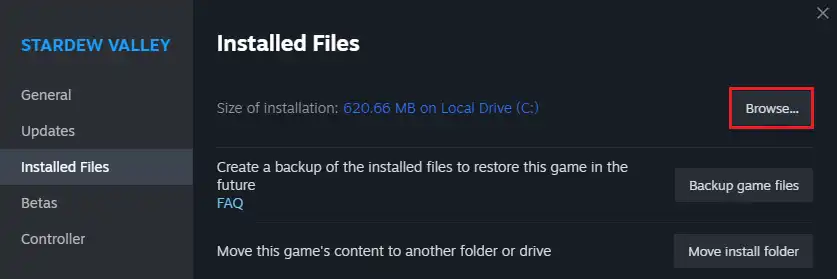
4. Install the mod by extracting it into the Mods folder.
![]()
| Note | A detailed mod installation guide can be found here: How to Install Mods on a Stardew Valley Server |
5. Launch the game, and connect to the server.
6. Open the menu by pressing the Escape Key, scroll to the bottom, and choose the Mod Options button.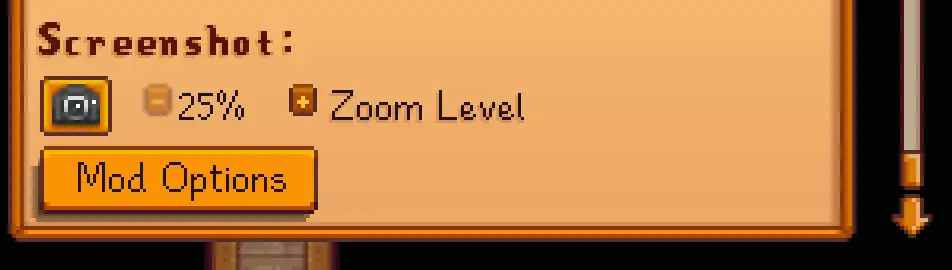
7. Select any mod to begin editing settings.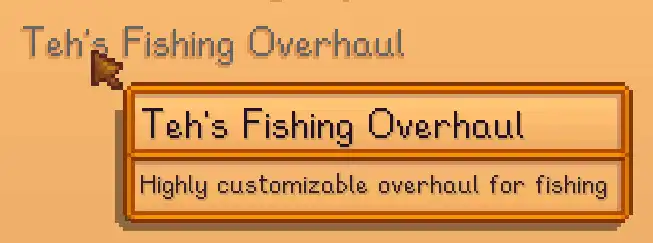
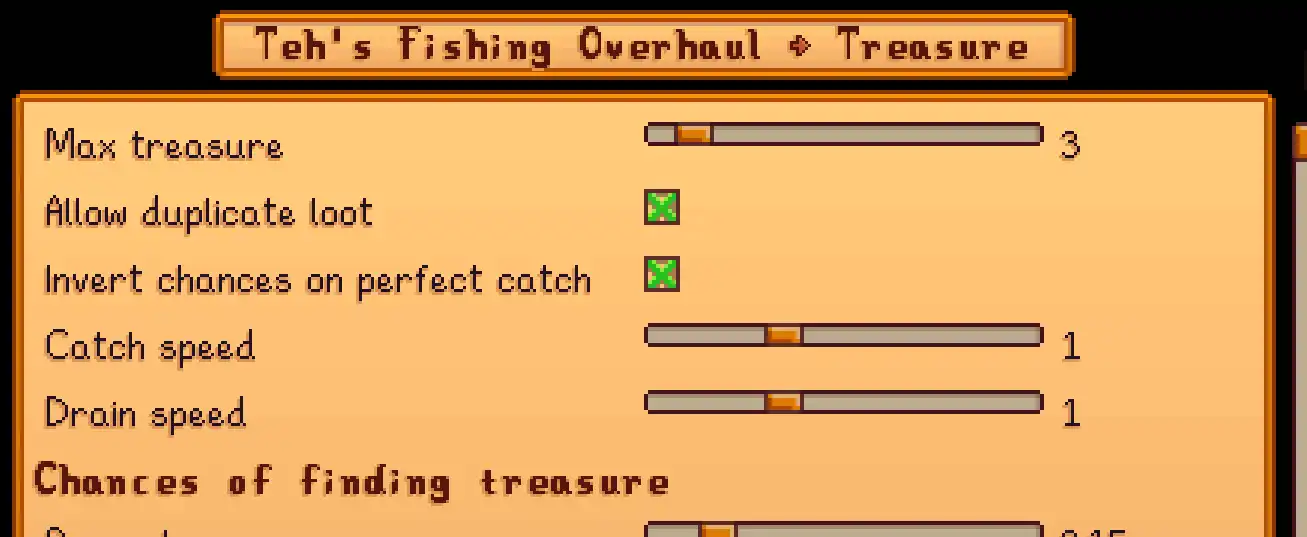
8. After making any edits, choose Save or Save & Close at the bottom of the menu.![]()

