Summary
Stardew Valley has many unique and charming NPC townsfolk, with even more being added through Mods. NPCs in Stardew Valley are also very customizable through the game files. Users can import custom portraits from third-party websites that modify the look of any NPC in the game, adding variety for multiple playthroughs.
How to Change the NPC Portraits on Stardew Valley
1. Download a portrait mod from Nexus Mods.
2. Right-click on Stardew Valley from the Steam Library and select Properties.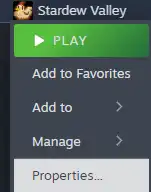
3. From the Installed Files tab, choose the Browse button.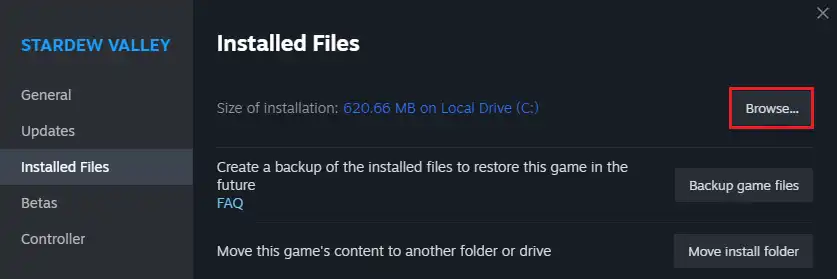
4. Open the Content folder.
5. If the mod has a Portraits folder, upload the mod directly to the Content folder.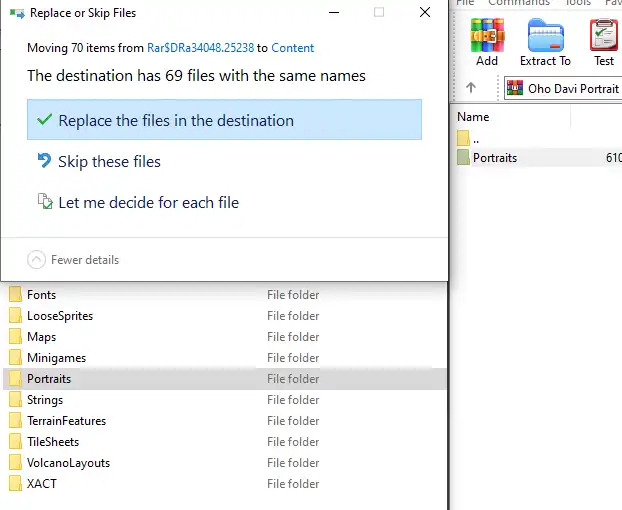
6. If the mod has .xnb files or only a few portraits are desired, upload the .xnb files to the Portraits folder.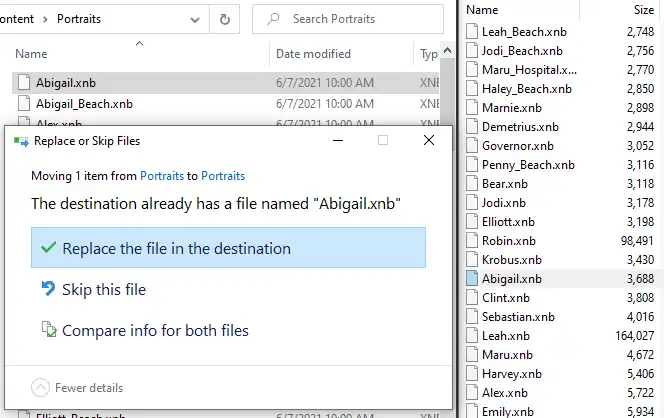
7. The portraits will be updated next time the game is launched and is purely client-side.

