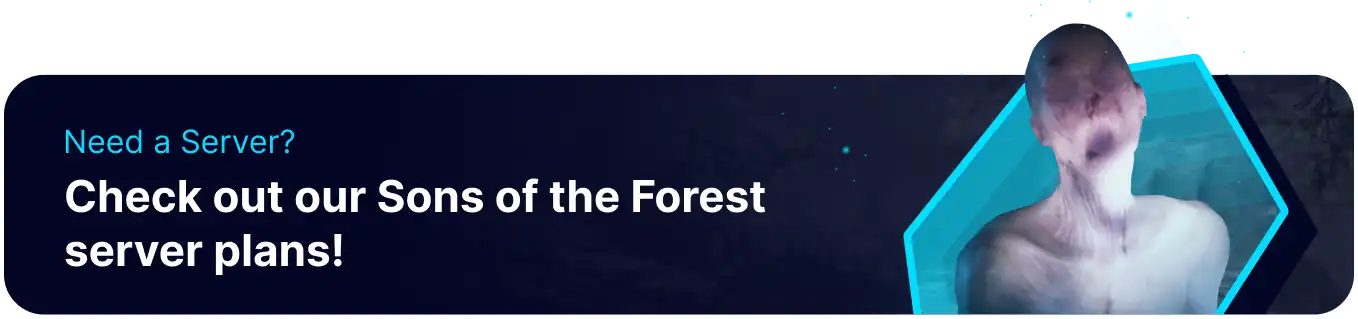Summary
Custom settings on a Sons of the Forest server allow players to personalize their gameplay experience. These settings enable players to adjust various aspects of the game, such as enemy difficulty, survival mechanics, and environmental factors. Custom settings provide flexibility, ensuring that players can tailor the game to their desired level of challenge or immersion.
| Note | Make backups locally to save any necessary files. |
| Note | Some custom settings require a new world. Learn how to here. |
How to Enable Custom Settings on a Sons of the Forest Server
1. Log in to the BisectHosting Games panel.
2. Stop the server.![]()
3. Go to the Files tab.![]()
4. Find the following directory: /home/container/serverconfig .![]()
5. Open dedicatedserver.cfg for editing.![]()
6. On the "CustomGameModeSettings": line, enter the desired settings between the curly brackets.
If a custom setting is not added, the game will resort to the default values.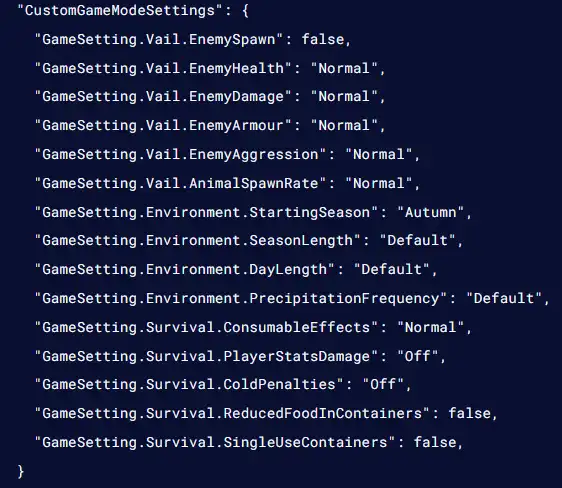
| Command |
Values | Description |
"GameSetting.Vail.EnemySpawn": true, |
True, False |
Enable enemies spawning. |
"GameSetting.Vail.EnemyHealth": "Normal", |
Low, Normal, High |
Adjust enemy starting health. |
"GameSetting.Vail.EnemyDamage": "Normal", |
Low, Normal, High |
Adjust damage enemies can do. |
"GameSetting.Vail.EnemyArmour": "Normal", |
Low, Normal, High |
Adjust enemies armor strength. |
"GameSetting.Vail.EnemyAggression": "Normal", |
Low, Normal, High |
Adjust enemy aggression level. |
"GameSetting.Vail.AnimalSpawnRate": "Normal", |
Low, Normal, High |
Adjust animal spawn rate. |
"GameSetting.Environment.StartingSeason": "Summer", |
Spring, Summer, Autumn, Winter |
Set environmental starting season. |
"GameSetting.Environment.SeasonLength": "Default", |
Short, Default, Long, Realistic |
Adjust season length. |
"GameSetting.Environment.DayLength": "Default", |
Short, Default, Long, Realistic |
Adjust day length. |
"GameSetting.Environment.PrecipitationFrequency": "Default", |
Low, Default, High |
Adjust the frequency of rain and snow. |
"GameSetting.Survival.ConsumableEffects": "Normal", |
Normal, Hard |
Enable damage taken when on low hydration and low fullness. |
"GameSetting.Survival.PlayerStatsDamage": "Off", |
Off, Normal, Hard |
Enable damage from each bad or rotten food and drink. |
"GameSetting.Survival.ColdPenalties": "Off", |
Off, Normal, Hard |
Adjusts the severity that cold will affect health and stamina regeneration. |
"GameSetting.Survival.ReducedFoodInContainers": false, |
True, False |
Reduces the amount of food found in containers. |
"GameSetting.Survival.SingleUseContainers": false, |
True, False |
Containers can only be opened once. |
7. Choose the Save Content button on the lower right.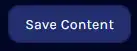
8. Go to the Startup tab.![]()
9. On the GAMEMODE table, change the value to custom.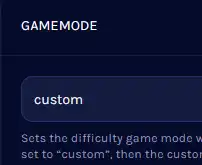
10. Start the server.![]()